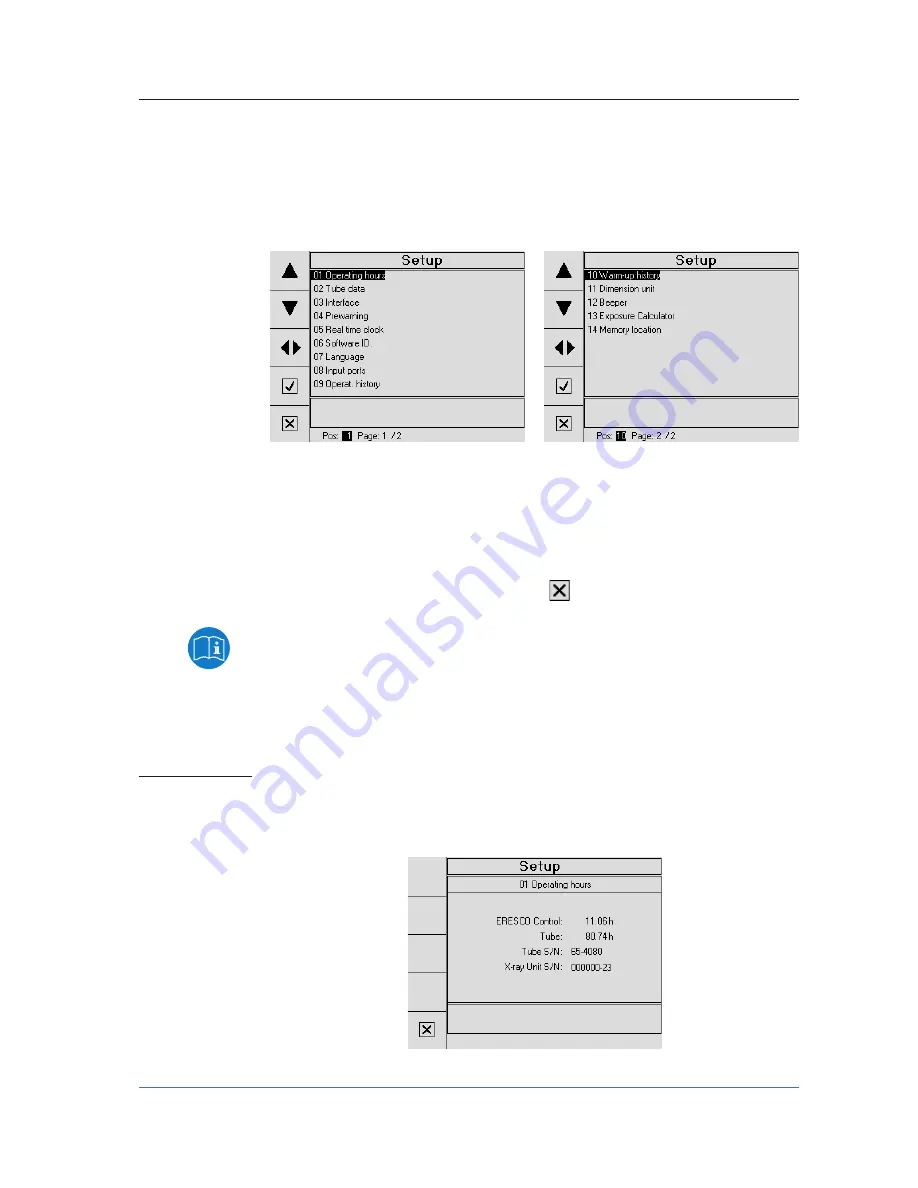
41
08/24/2016
6. Edition, ID No.: 37020GB-F
Operating Manual ERESCO MF4 Type Series
Copyright by GE Sensing & Inspection Technologies GmbH Bogenstrasse 41 D - 22926 Ahrensburg
3
Setup Menu
Access the setup menu by pressing the
OK
key and simultaneously turning the key-oper-
ated switch from Stand-By
to
ON
.
The setup menu appears after a few seconds.
Use the arrow keys
and
to select the menu items on this page. If the arrow key
is
pressed in line 09, the next page will be displayed.
With key
F3
you can toggle between the pages.
All the menu items can be selected by entering the respective number and pressing the
OK
key (e.g.
01
and
OK
). The current position is displayed inversely.
You can leave the menues by actuating key
F5
at any time
.
01 Operating hours
The operating hours of the digital control and the radiating unit with
integrated insert tube
are displayed. Furthermore the serial number of the connected radiating unit and the
integrated insert tube are displayed.
NOTE:
If the digital control unit
ERESCO MF4 control will be used as stand-alone
equipment (without X-ray unit) e.g. for setting of the parameters of Interface
or Exposure Calculator, following menu items are not available: 01, 02, 04,
05, 08 and 12..
The menu items 09 and 10 can only be selected, if in menu item 14, "control unit
ERESCO MF4 control
" is activated as memory location.
















































