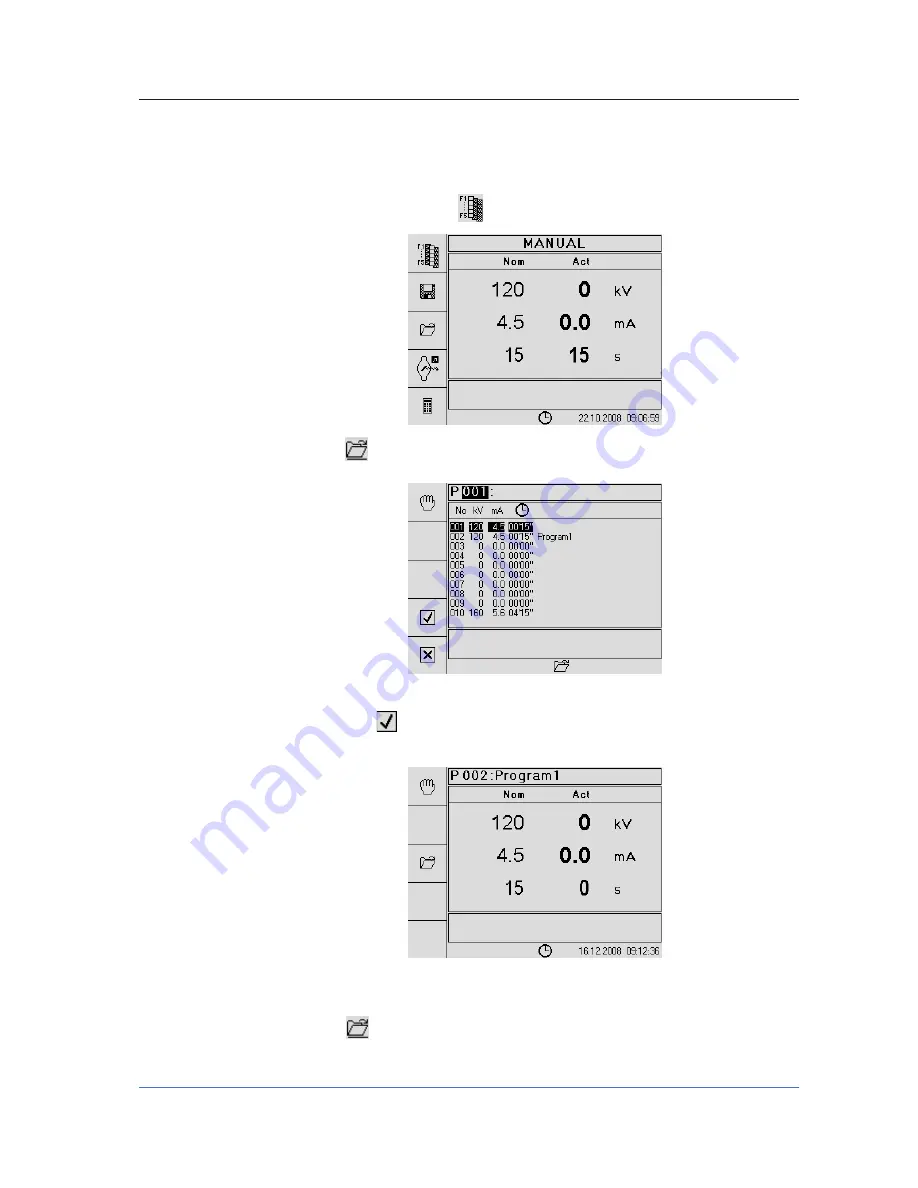
39
08/24/2016
6. Edition, ID No.: 37020GB-F
Operating Manual ERESCO MF4 Type Series
Copyright by GE Sensing & Inspection Technologies GmbH Bogenstrasse 41 D - 22926 Ahrensburg
2.10
Calling and Exiting Programs
In
MANUAL
mode, press the
F1
key to change the function key arrangement:
Press the
F3
key. A list with 250 program positions of the data source appears, whitch
is active in the setup menu item
14 Memory location
:
Use the arrow keys to select the desired
program number (possible prog. nor. 1 to 250) and
then press the
F4
key to call the selected program.
The display changes to the program mode:
When loading programs from the X-ray unit (see setup item
14 Memory location
) the name
of the program will not assumed.
Press the
F3
key to call a new program at any time, as described above.






























