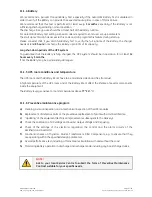Modifications reserved
Page 88/99
OPM_SPE_XXX_10K_40K_8GB_V020.doc
Operating Manual
SitePro 10-15-20-30-40 kVA / S8
9.1.5 EPO (Emergency Power Off)
Be aware:
The reliability of the system depends on this contact NC (Normally Closed)!
An external Emergency switch (Normally Closed voltage-
free contact) can be connected on terminals
X2 / 1, 2
or
connector
J2 / 12, 25
of the
P4 - Interface Customer
.
Remove the cable short-circuiting terminals
X2
when using
this external switch.
When opened, this contact causes the immediate opening
of the
Contactors
K6
and
K7
, as well as the shutdown of
Rectifier
,
Inverter
and
Static-Switch
.
SP
_010
-0
40_S
7_X2-E
P
O
_0
1
J4
J5
1
1
9
14
1
2
8
19
21
22
20
10
11
9
17
1
8
16
15
7
6
5
4
12
14
13
3
2
1
J3
J2
JP3
X2
X1
J2
JP3
X2
Fig. 9.1.5-1 X2 and J2 for connection EPO
NOTE !
This procedure could imply a load shutdown.
NOTE !
To enable this function, remove jumper
JP3
on the
P4 - Customer Interface
, when the
cables have already been connected on
X2 or J2
.
In case of parallel
Customer Interface
the
EPO
contact must be connected to one
Customer Interface
only, but the bridge on
X2
and jumper
JP3
on the
P4 – Customer
Interface
must be removed on all other boards.
In a Parallel System a separate NC (Normally Closed) contact must be connected
individually to each unit.
When the
EPO
has been activated, the system must be restored as follows:
•
Press the push-button
EPO
(contact on
X2 / 1, 2
is closed again).
•
Press the key
“
O
”
(Inverter OFF
– see
Section 6.2
) on the control panel.
•
Press the key
“
I
”
(Inverter ON
– see
Section 6.2
) on the control panel.
In case of a Parallel System press the key “O” (Inverter OFF) on the control panel of
each unit connected on the parallel bus and having its output switch Q1 closed.