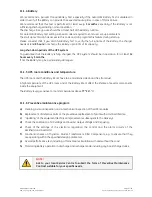Modifications reserved
Page 86/99
OPM_SPE_XXX_10K_40K_8GB_V020.doc
Operating Manual
SitePro 10-15-20-30-40 kVA / S8
9.1.1 Serial Port
J3 - RS232
(sub D, female 9 pin)
S
P
_0
10
-04
0_
S
7
_J3
_01
J3
Fig. 9.1.1-1 Serial port J3
Total remote management of the system using software
GE Power
Diagnostics, GE Data Protection
or
GE Service Software
for system
protection and management of the UPS systems.
The serial port
J3 - RS232
is enabled on all the
units of the
Parallel System
.
Fig. 9.1.1-1 Serial port J3 connection to PC
with RS232 1:1
cable DB9m – DB9f
9.1.2 Serial Port
J11 - RS232
(sub D, female 9 pin) - Option
SP_010-04
0_S7_J11_
01
J11
Fig. 9.1.2-1 Serial port J11
Total remote management of the system on PC by means of
the
ARGUS - Control Network Software
(optional).
This software enables the user to monitor the status of remote UPS
from any computer connected to a
modem
, or through a
direct link
to
the UPS.
Connection of a serial printer
From the display panel it is possible to select
printing of measurements, alarms and parameters
(see
Section 7.4 – SETUP / PRINT
).
Fig. 9.1.2-2 Serial port J11 connection to PC with RS232
1:1 cable DB9m – DB9f
The serial port
J11 - RS232
is enabled only one unit of the
Parallel System
(normally unit no. 1).
Do not use the serial port
J11
on the other units of the same
Parallel System
.
NOTE !
Communication on
J11
port is enabled also in case the
J3
connector is already connected.