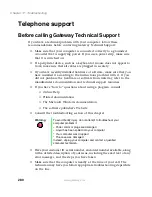270
Chapter 17: Troubleshooting
www.gateway.com
Keyboard
The built-in keyboard does not work
■
Attaching a PS/2 keyboard to your docking station while the notebook
is turned on may deactivate the built-in keyboard.
The external keyboard does not work
■
Make sure the keyboard cable is plugged in correctly.
■
Try a keyboard that you know works to make sure the keyboard port
works.
■
If you spilled liquid in the keyboard, turn off the computer and unplug
the keyboard. Clean the keyboard and turn it upside down to drain it.
Let the keyboard dry before using it again.
A keyboard character keeps repeating or you receive a “Keyboard
stuck” or “Key failure” error message
■
Make sure that nothing is resting on the keyboard.
■
Make sure a key is not stuck. Press each key to loosen a key that might
be stuck, then restart the computer.
Memory
You receive a “Memory error” message
■
Make sure the memory module is inserted correctly in the memory bay
slot. For more information, see “Installing memory” on page 169.
■
Use diagnostic programs to help determine if a memory module is failing.
For more information, see “Installing memory” on page 169.
You receive a “Not enough memory” error message
■
Close all programs, then restart the computer.
Modem
Your modem does not dial or does not connect
■
Make sure the modem cable is plugged into the modem jack and not the
Ethernet network jack. See “Left side” on page 3 to make sure that the
connections have been made correctly.
Summary of Contents for 200STM
Page 20: ...14 Chapter 1 Checking Out Your Gateway 200 www gateway com...
Page 60: ...54 Chapter 4 Getting Help www gateway com...
Page 90: ...84 Chapter 6 Using the Internet www gateway com...
Page 126: ...120 Chapter 7 Using Multimedia www gateway com...
Page 200: ...194 Chapter 13 Networking Your Notebook www gateway com 5 Click the Wireless Networks tab...
Page 206: ...200 Chapter 13 Networking Your Notebook www gateway com 5 Click the Wireless Networks tab...
Page 230: ...224 Chapter 13 Networking Your Notebook www gateway com...
Page 290: ...284 Chapter 17 Troubleshooting www gateway com...
Page 316: ...310...