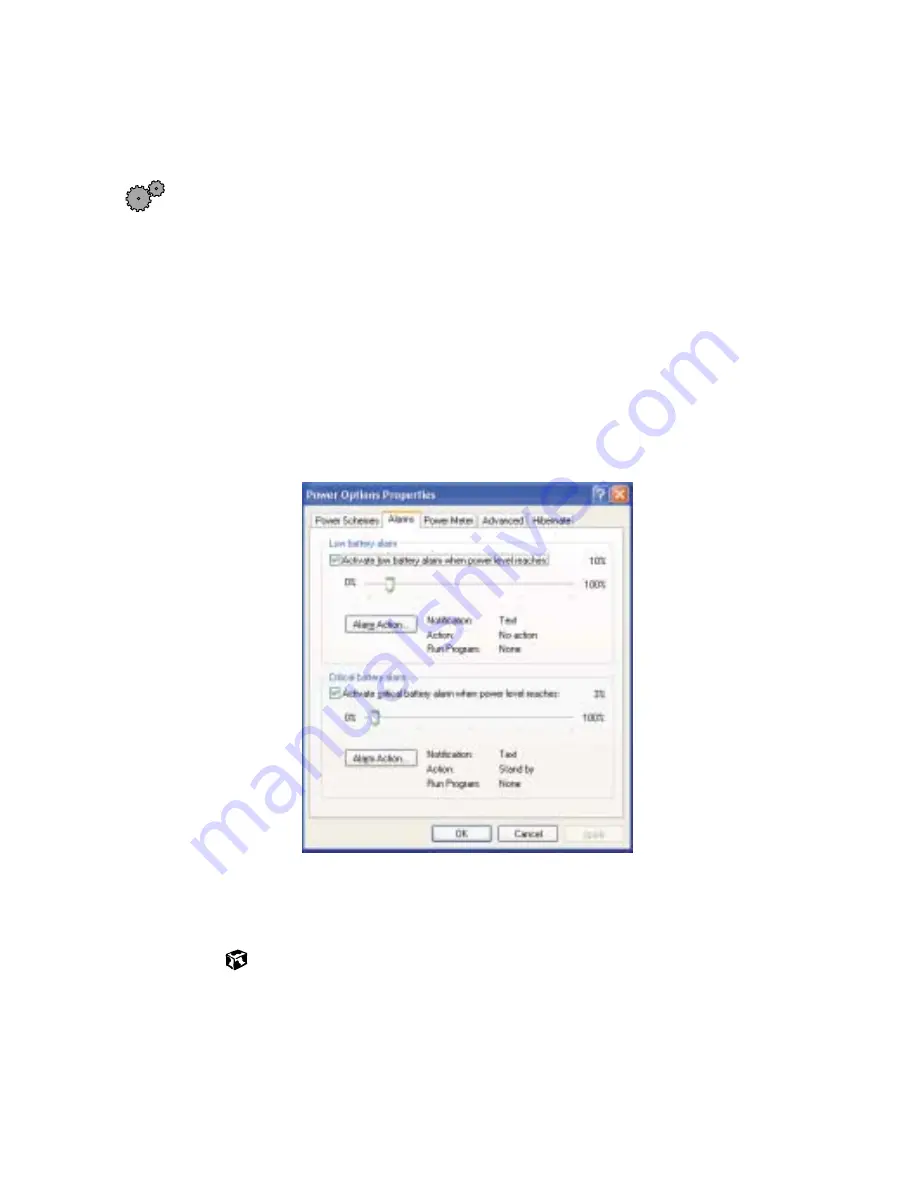
137
Changing power settings
www.gateway.com
Changing alarm options
To change the alarm options:
1
In Windows XP, click
Start
, then click
Control Panel
. The
Control Panel
window opens. If your Control Panel is in Category View, click
Performance and Maintenance
.
- OR -
In Windows 2000, click
Start
,
Settings
, then click
Control Panel
. The
Control Panel
window opens.
2
Click/Double-click the
Power Options
icon. The
Power Options Properties
dialog box opens.
3
Click the
Alarms
tab.
4
Adjust the alarm settings.
5
Click
OK
.
Summary of Contents for 200STM
Page 20: ...14 Chapter 1 Checking Out Your Gateway 200 www gateway com...
Page 60: ...54 Chapter 4 Getting Help www gateway com...
Page 90: ...84 Chapter 6 Using the Internet www gateway com...
Page 126: ...120 Chapter 7 Using Multimedia www gateway com...
Page 200: ...194 Chapter 13 Networking Your Notebook www gateway com 5 Click the Wireless Networks tab...
Page 206: ...200 Chapter 13 Networking Your Notebook www gateway com 5 Click the Wireless Networks tab...
Page 230: ...224 Chapter 13 Networking Your Notebook www gateway com...
Page 290: ...284 Chapter 17 Troubleshooting www gateway com...
Page 316: ...310...






























