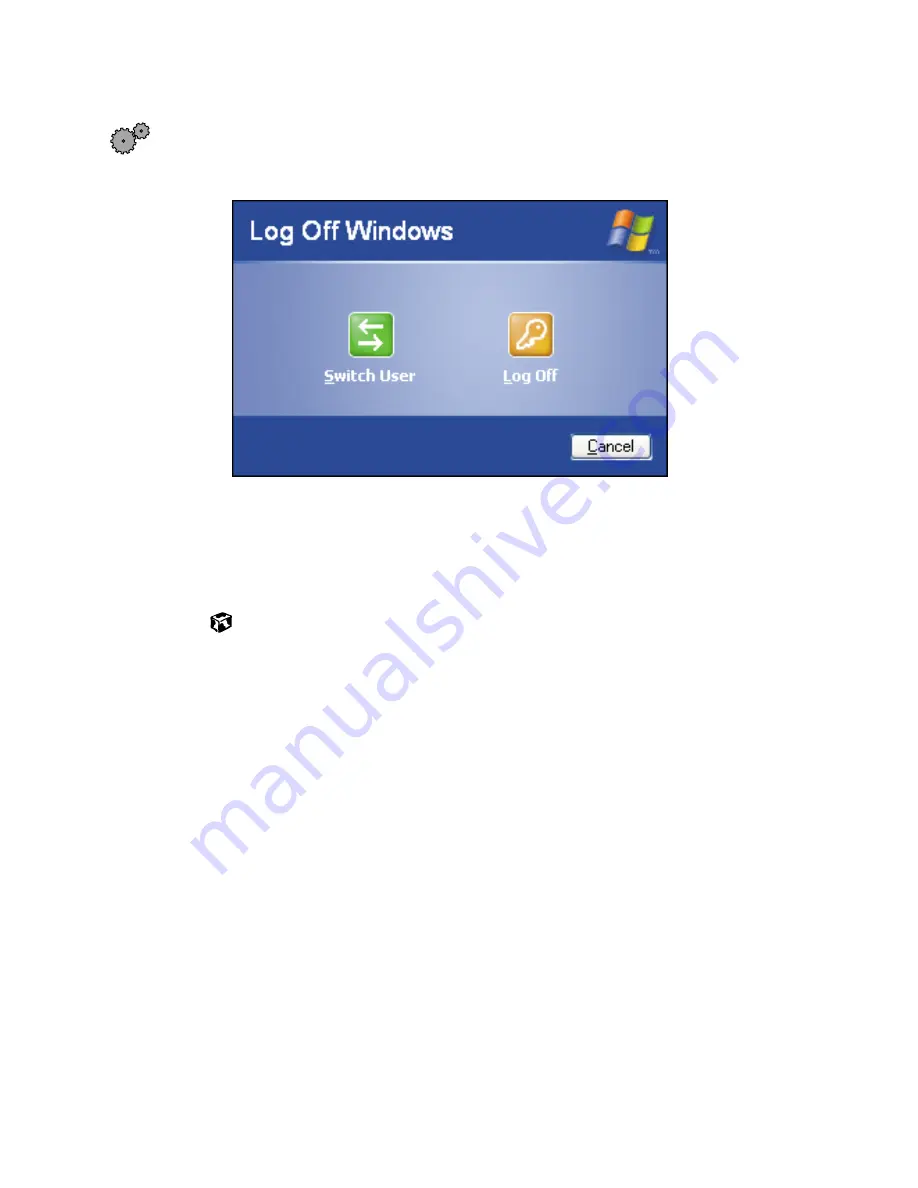
162
Chapter 11: Customizing Your Notebook
www.gateway.com
To switch user accounts in Windows XP:
1
Click
Start
, then click
Log Off
. The
Log Off Windows
dialog box opens.
2
Click
Switch User
. The Windows
Welcome
screen opens.
3
Click the user account that you want to use. When you switch between
users, any programs that were running for the previous user continue to
run.
Summary of Contents for 200STM
Page 20: ...14 Chapter 1 Checking Out Your Gateway 200 www gateway com...
Page 60: ...54 Chapter 4 Getting Help www gateway com...
Page 90: ...84 Chapter 6 Using the Internet www gateway com...
Page 126: ...120 Chapter 7 Using Multimedia www gateway com...
Page 200: ...194 Chapter 13 Networking Your Notebook www gateway com 5 Click the Wireless Networks tab...
Page 206: ...200 Chapter 13 Networking Your Notebook www gateway com 5 Click the Wireless Networks tab...
Page 230: ...224 Chapter 13 Networking Your Notebook www gateway com...
Page 290: ...284 Chapter 17 Troubleshooting www gateway com...
Page 316: ...310...






























