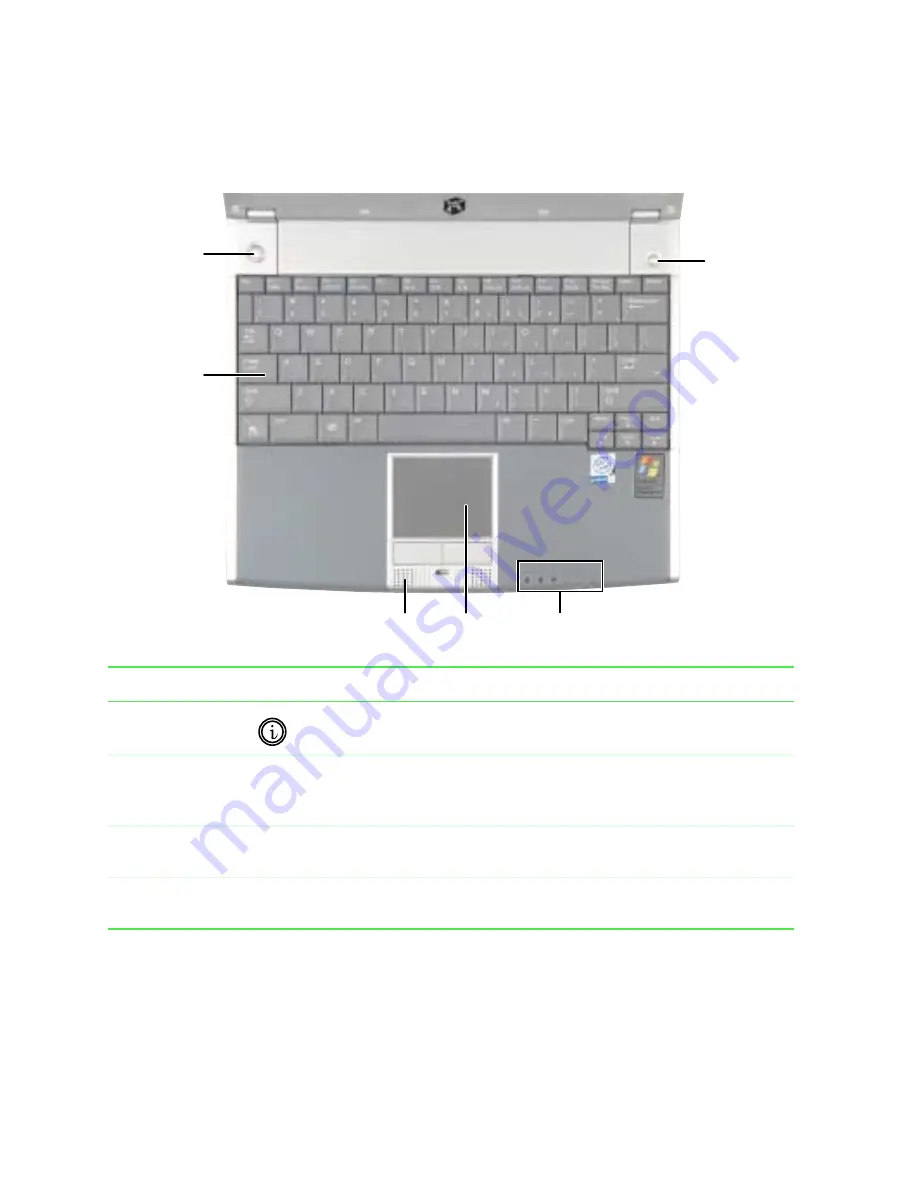
8
Chapter 1: Checking Out Your Gateway 200
www.gateway.com
Keyboard area
Component
Icon
Description
Internet button
Press to open your Web browser. For more information, see “Internet
button” on page 40.
Status indicators
Inform you when a drive is in use or when a button has been pressed
that affects how the keyboard is used. For more information, see
“Status indicators” on page 34.
Touchpad
Provides all the functionality of a mouse. For more information, see
“Using the EZ Pad touchpad” on page 41.
Speakers
Provide stereo audio output when headphones or amplified speakers
are not plugged in.
Internet
button
Status indicators
Power
button
Speakers
Touchpad
Keyboard
Summary of Contents for 200STM
Page 20: ...14 Chapter 1 Checking Out Your Gateway 200 www gateway com...
Page 60: ...54 Chapter 4 Getting Help www gateway com...
Page 90: ...84 Chapter 6 Using the Internet www gateway com...
Page 126: ...120 Chapter 7 Using Multimedia www gateway com...
Page 200: ...194 Chapter 13 Networking Your Notebook www gateway com 5 Click the Wireless Networks tab...
Page 206: ...200 Chapter 13 Networking Your Notebook www gateway com 5 Click the Wireless Networks tab...
Page 230: ...224 Chapter 13 Networking Your Notebook www gateway com...
Page 290: ...284 Chapter 17 Troubleshooting www gateway com...
Page 316: ...310...





























