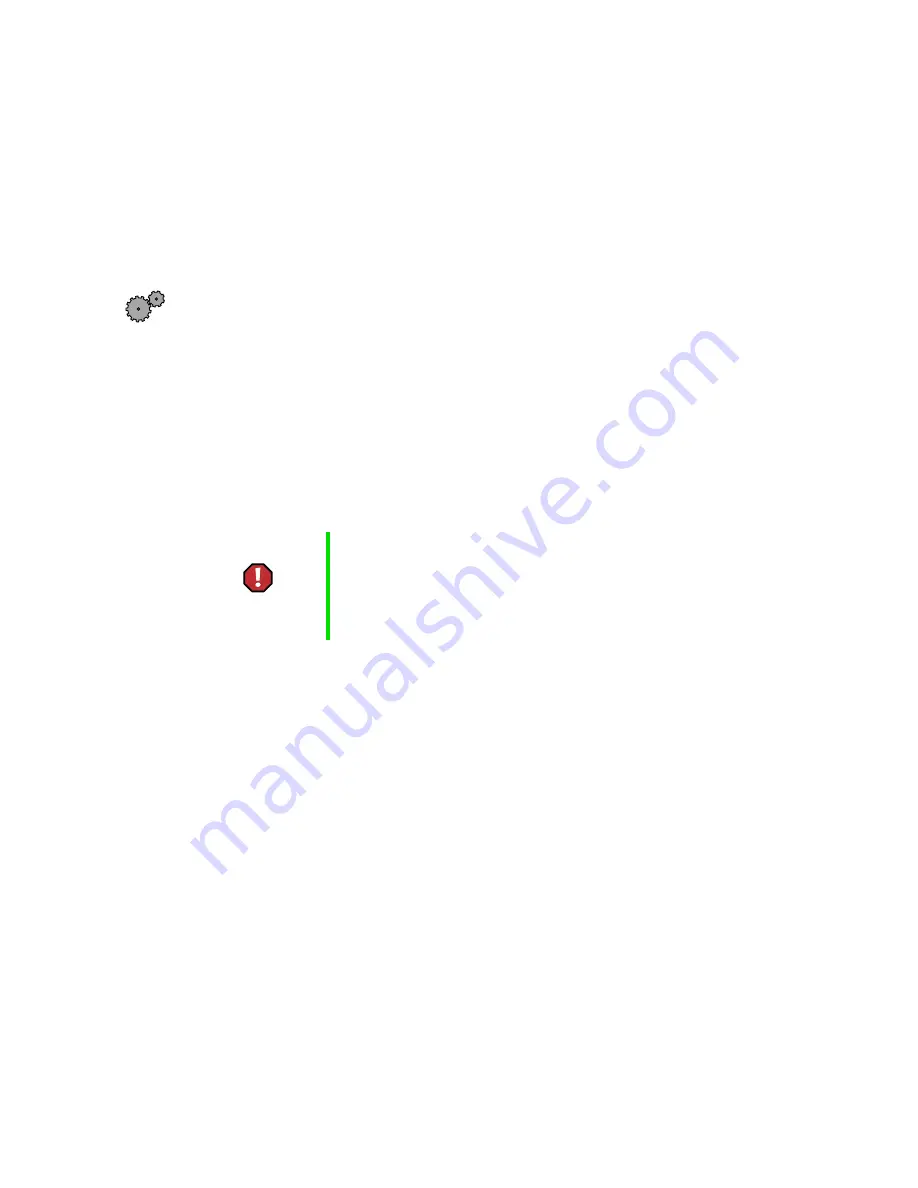
169
Installing memory
www.gateway.com
Installing memory
Your notebook uses memory modules called SO-DIMMs (Small Outline Dual
Inline Memory Modules). The modules are available in various capacities. Use
only memory modules designed for the Gateway 200 for upgrading your
memory.
To add or replace memory modules:
1
Follow the instructions under “Preventing static electricity discharge” on
page 168.
2
Shut down your notebook, then disconnect the power adapter and
modem and network cables.
3
Detach the notebook from the docking station. For instructions, see
“Separating from the docking station” on page 31.
4
Turn the notebook over, then remove the battery.
Warning
Disconnect the power adapter, disconnect the modem and
network cables, and remove the battery before you remove
the memory bay cover. Replace the cover before you
restore power or reconnect the modem and network
cables.
Summary of Contents for 200STM
Page 20: ...14 Chapter 1 Checking Out Your Gateway 200 www gateway com...
Page 60: ...54 Chapter 4 Getting Help www gateway com...
Page 90: ...84 Chapter 6 Using the Internet www gateway com...
Page 126: ...120 Chapter 7 Using Multimedia www gateway com...
Page 200: ...194 Chapter 13 Networking Your Notebook www gateway com 5 Click the Wireless Networks tab...
Page 206: ...200 Chapter 13 Networking Your Notebook www gateway com 5 Click the Wireless Networks tab...
Page 230: ...224 Chapter 13 Networking Your Notebook www gateway com...
Page 290: ...284 Chapter 17 Troubleshooting www gateway com...
Page 316: ...310...






























