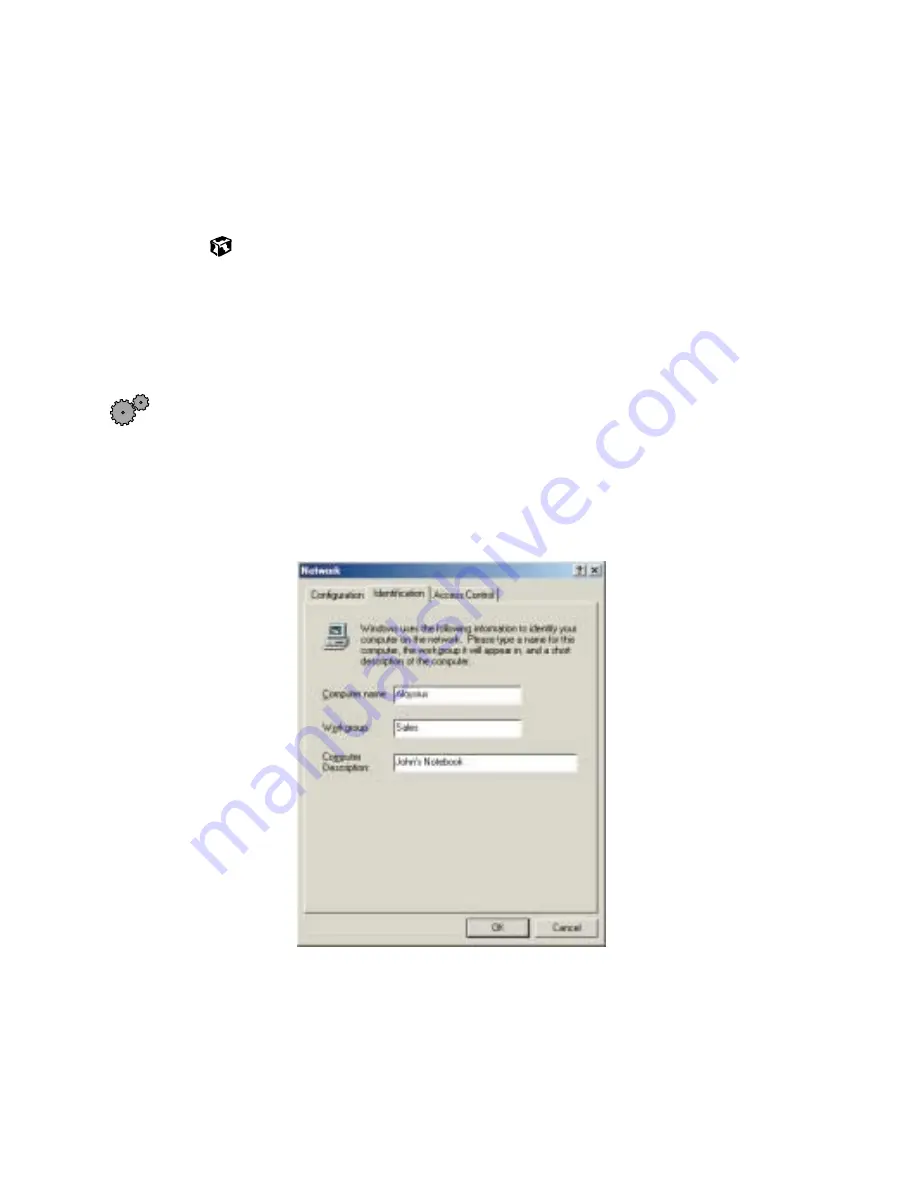
216
Chapter 13: Networking Your Notebook
www.gateway.com
16
Click the check box if you are using this notebook on more than one
network. This will force the notebook to renew the TCP/IP address each
time you change profiles.
17
Click
Finish
to close the
Edit Configuration
wizard.
Identifying this notebook on the network in Windows 2000
If this is the first time you have used networking on your notebook, you need
to provide Windows with the name of the notebook and the workgroup to
which it belongs.
To identify this notebook on the network:
1
Click
Start
,
Settings
, then click
Control Panel
.
The
Control Panel
window
opens.
2
Double-click the
Network
icon. The
Network
dialog box opens.
3
Click the
Identification
tab.
4
Type a unique computer name in the
Computer name
box. This name
identifies this notebook on the network.
Summary of Contents for 200STM
Page 20: ...14 Chapter 1 Checking Out Your Gateway 200 www gateway com...
Page 60: ...54 Chapter 4 Getting Help www gateway com...
Page 90: ...84 Chapter 6 Using the Internet www gateway com...
Page 126: ...120 Chapter 7 Using Multimedia www gateway com...
Page 200: ...194 Chapter 13 Networking Your Notebook www gateway com 5 Click the Wireless Networks tab...
Page 206: ...200 Chapter 13 Networking Your Notebook www gateway com 5 Click the Wireless Networks tab...
Page 230: ...224 Chapter 13 Networking Your Notebook www gateway com...
Page 290: ...284 Chapter 17 Troubleshooting www gateway com...
Page 316: ...310...






























