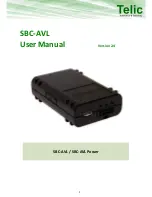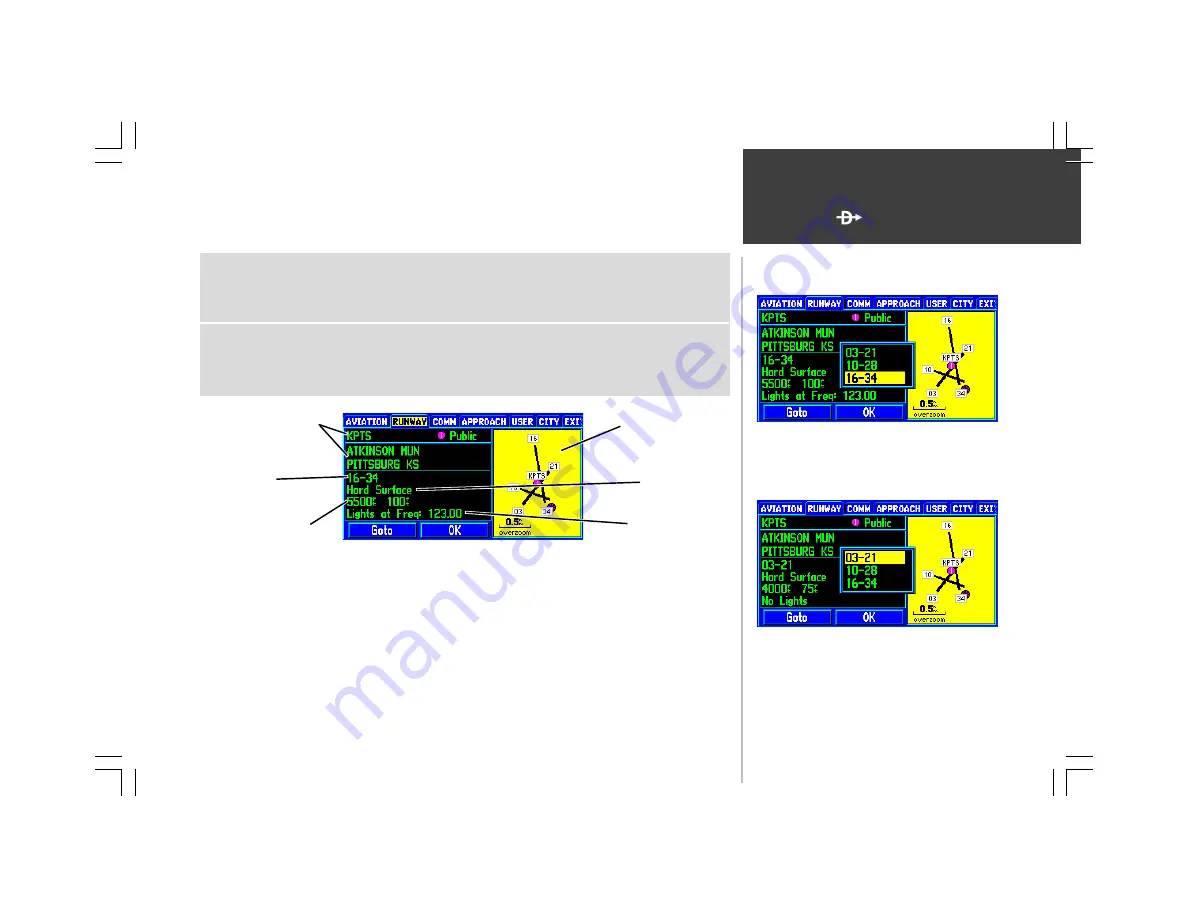
43
WPT
RUNWAY—
displays identifier, facility name, city, runway designations/layout, runway surface(s),
runway length(s), runway width(s), runway lighting (and frequency for pilot-controlled lighting).
Runway surface types include:
• Hard
• Turf
• Sealed
• Gravel
• Dirt
• Soft
• Unknown
• Water
Runway lighting types include:
• Part Time
• Full Time
• Pilot-Controlled
• No Lighting
• Unknown
To view information for additional runways:
1. With the ‘RUNWAY’ information page displayed and the desired airport selected, use the
ROCKER
KEYPAD
to highlight the runway designation field and press
ENTER
. A pop-up window will
appear, listing all runways for the selected airport. (This window is not available if the airport only
has one runway.)
2. Use the
ROCKER KEYPAD
to highlight the desired runway and press
ENTER
. The information for
the selected runway is displayed on the page.
Airport Information
To view information for additional runways, use the
ROCKER KEYPAD
to highlight the runway designation
field and press
ENTER
...
...a pop-up window will appear (if there is more than one
runway for the selected airport) showing the available
runways. Use the
ROCKER KEYPAD
to select the desired
runway and press
ENTER
to display the runway data.
Runway
Designation Field
Runway Surface
Airport Identifier,
Facility Name and City
Area Map
Runway Length
and Width
Runway Lighting
Summary of Contents for GPSMAP 295
Page 1: ...Introduction 1 GPSMAP 295 Pilot s Guide Reference...
Page 2: ...2 Introduction...
Page 114: ...104 Appendix G...
Page 115: ...Appendix G 105...