6
Basic Operation
Your GPSMAP 295 is designed to be flexible. The unit provides “Land Mode” and “Aviation Mode”
settings, allowing you to tailor many features specifically for automotive or airborne use.
In Land Mode, some alert messages—which would be appropriate in the cockpit—are disabled to
prevent nuisance messages not needed while driving. Additionally, there are many settings on the
GPSMAP 295 you can make on your own. For example, speed can be displayed in knots, miles per
hour or kilometers per hour. The GPSMAP 295 provides the flexibility to have separate settings for
Aviation Mode and Land Mode (and saves them in memory so you do not have to re-enter them the
next time you switch between modes).
The chart below describes the differences between Aviation and Land Mode.
AVIATION MODE:
Uses Airplane Symbol on Map to indicate current position.
Airplane Symbol appears at GPS-determined position.
HSI Page is displayed for Navigation Guidance.
GOTO navigation is along Selected Course (determined when GOTO is initiated).
Independent (from Land Mode) user-defined settings for Distance, Speed, North reference (true or magnetic),
Arrival Alarm, Land Data (appearing on Map), Aviation Data (appearing on Map).
LAND MODE:
Uses Pointer Symbol on Map to indicate current position.
Pointer Symbol is aligned to the Nearest Road (where practical).
RMI Page is displayed for Navigation Guidance.
GOTO navigation is from Present Position (updates guidance information as you drive).
All Vertical Navigation (VNAV) messages, Airspace Alert messages and Course Deviation Alarm are disabled.
Independent (from Aviation Mode) user-defined settings for Distance, Speed, North reference (true or
magnetic), Arrival Alarm, Land Data (appearing on Map), Aviation Data (appearing on Map).
Aviation vs. Land Mode
Press
MENU
, with the Satellite Status Page displayed, to
show the page options. ‘Enter Land Mode’ or ‘Enter Aviation
Mode’ will appear (as appropriate)—allowing you to select
whichever mode is not currently being used.
The RMI Page replaces the HSI Page when Land Mode is
selected. The RMI Page depicts direction of travel (ground
track) on a rotating compass card, and bearing to
destination using a bearing pointer.
Summary of Contents for GPSMAP 295
Page 1: ...Introduction 1 GPSMAP 295 Pilot s Guide Reference...
Page 2: ...2 Introduction...
Page 114: ...104 Appendix G...
Page 115: ...Appendix G 105...