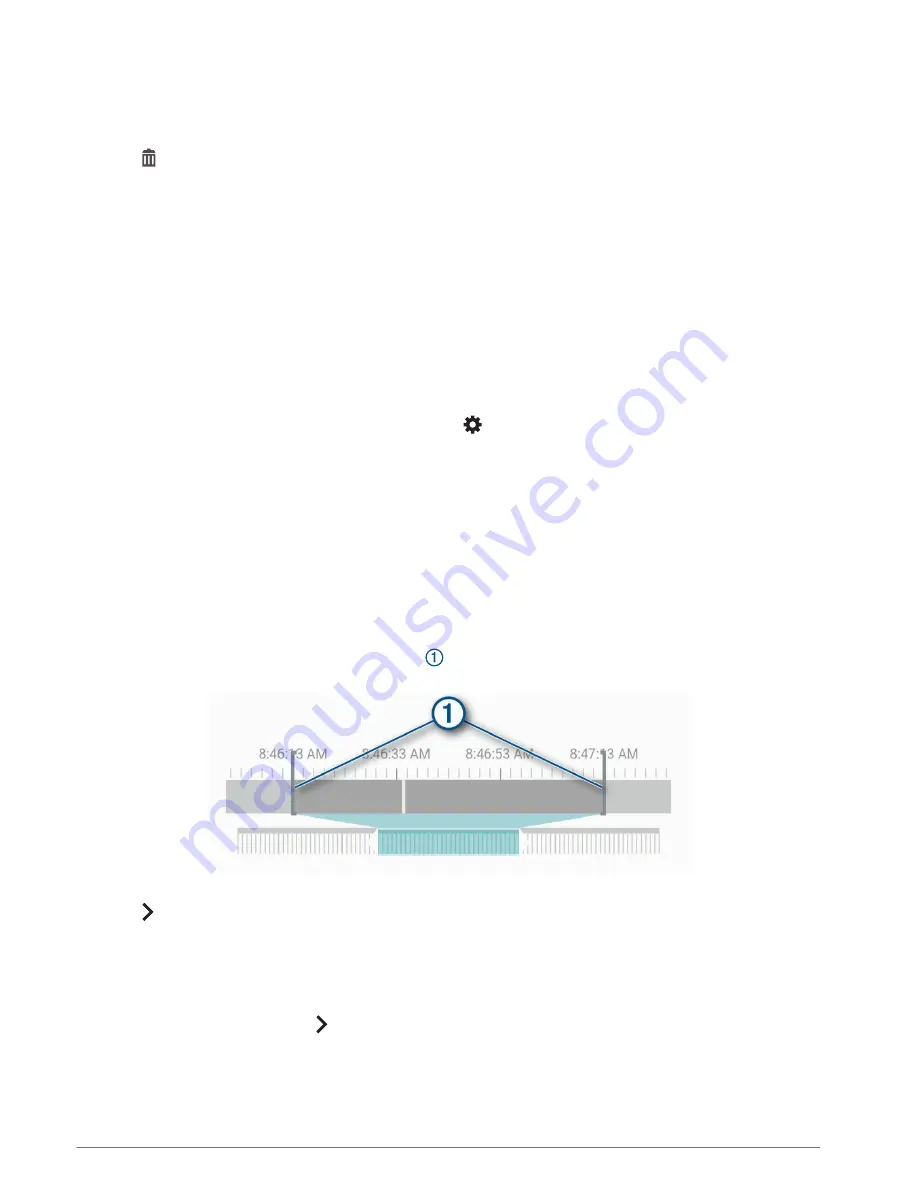
Deleting a video or photo
1 Select Gallery > Yes.
2 Select a video or photo.
3 Select > Yes.
Vault Storage
NOTE: this feature is not available for all countries.
You can upload, manage and share dash camera footage on a secure, online storage drive using the Vault. The
dash camera uploads saved videos to the Vault automatically while it is connected to a Wi‑Fi
®
network.
You can store videos in the Vault for up to 24 hours with your Garmin Drive account. There is no size limit to the
amount of data you can store. You can purchase an optional Vault subscription from the Garmin Drive app on
your smartphone to extend your storage time.
NOTE: your dash camera must be connected to a Wi‑Fi network to use this feature.
Upgrading Your Vault Subscription
You can purchase an optional Vault subscription to extend your storage time.
1 From the Garmin Drive app on your smartphone, select > Vault Access > Need More Time?.
2 Follow the on-screen instructions.
Sharing a Video
You can share a secure link to a dash camera video from the Vault.
1 From the Garmin Drive app on your smartphone, select Vault.
2 Select a video, and select Secure share.
3 Follow the on-screen instructions.
Editing and Exporting a Video
You can trim the length of your video to remove unnecessary footage before exporting it to the Vault.
1 While viewing a video, drag the trimming handles on the video progress bar left or right to trim the video
length.
2 Select the Include Audio tick box to include the recorded audio (optional).
3 Select or select Export.
NOTE: you must keep the app in the foreground while exporting a video.
The app exports the trimmed video to the Vault and saves the video to your smartphone.
4 After the video export is complete, select an option (optional):
• To remove the video from the camera memory card, select Remove From Camera.
• To return to the gallery, select or select Done.
10
Dash Cam
Summary of Contents for DRIVECAM 76
Page 1: ...GARMINDRIVECAM 76 Owner smanual...
Page 11: ...Getting started 5...
Page 63: ......
Page 64: ...support garmin com GUID 234ECA7B 7147 4142 80ED C81970D02FF1 v2 August 2022...






























