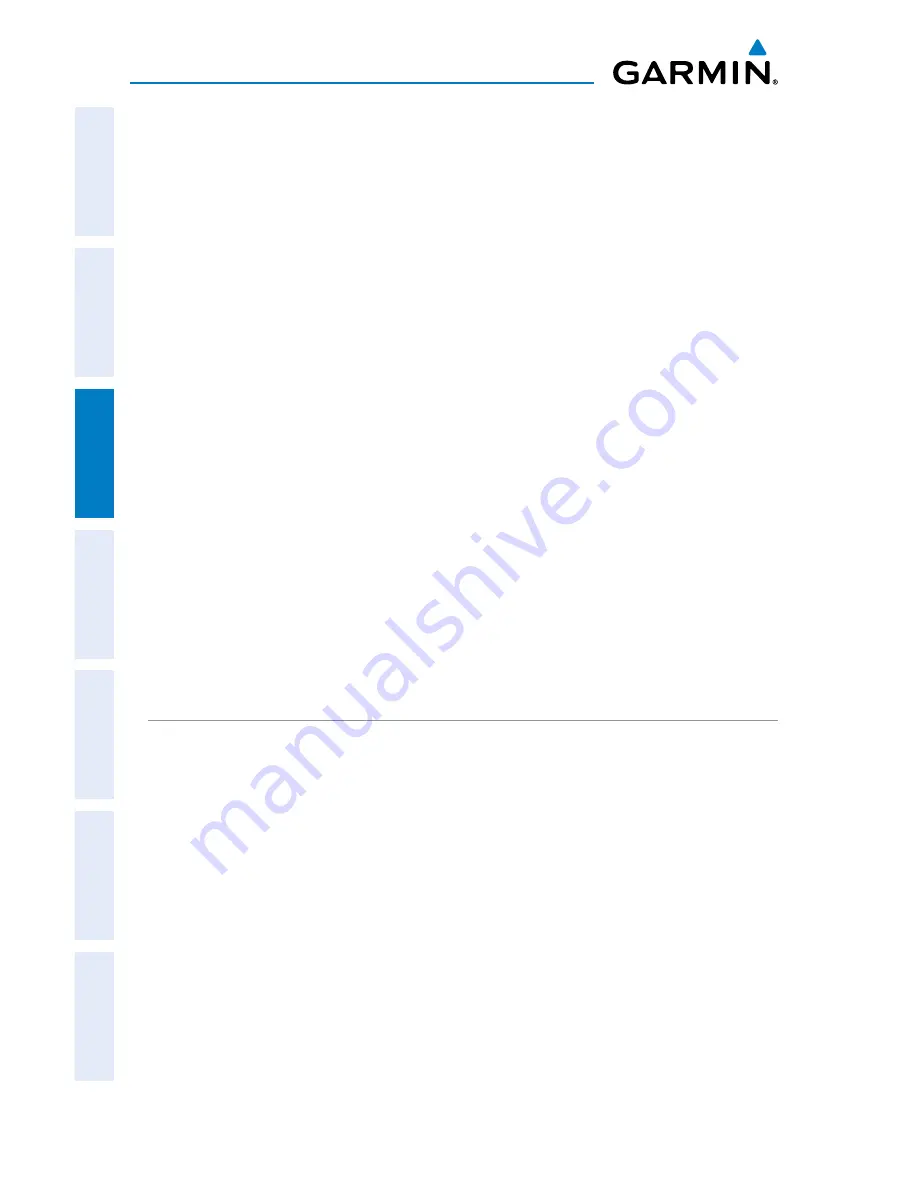
Garmin aera 500 Series Pilot’s Guide
190-01117-02 Rev. C
72
Flight Planning
Overview
GPS Navigation
Flight Planning
Hazar
d A
voidance
Additional F
eatur
es
Appendices
Index
3.4 FLIGHT PLAN ACTIVATION
Activating a stored flight plan erases the active flight plan and replaces it with a copy
of the flight plan being activated. Inverting a stored flight plan reverses the waypoint
order, erases the active flight plan, and replaces it with the flight plan being activated
(the stored flight plan is not changed).
Activating a stored flight plan:
1)
From the ‘
Home
’ Screen, touch
Tools
>
FPL List
2)
Touch the desired saved flight plan. An option menu is displayed.
3)
Touch the '
Activate Flight Plan
' menu option. A confirmation window
appears.
4)
Touch
Yes
.
Activating a Flight Plan Leg:
1)
From the ‘
Home
’ Screen, touch the
Active FPL
Icon.
2)
While navigating an active flight plan, touch the desired leg to be activated.
An option menu automatically appears.
3)
Touch the '
Activate Leg
' menu option.
4)
Touch
Yes
.
EDITING SPEED AND FUEL FLOW
Adjusting the Flight Plan cruise speed and fuel flow:
1)
From the ‘
Home
’ Screen, touch
Tools
>
Profile
.
2)
If necessary, touch the Aircraft Button, and touch the desired aircraft from
the vertical list.
3)
Touch the
Cruise Speed
and/or
Fuel Flow
Fields to enter the desired
value using the keypad or by touching the '
+
' or '
-
' Buttons.
Summary of Contents for aera 560
Page 1: ...models 500 510 550 560 Pilot s Guide...
Page 2: ......
Page 3: ...OVERVIEW GPS NAVIGATION FLIGHT PLANNING HAZARD AVOIDANCE ADDITIONAL FEATURES APPENDICES INDEX...
Page 4: ......
Page 10: ...Garmin aera 500 Series Pilot s Guide 190 01117 02 Rev C Warnings Cautions Notes Blank Page...
Page 12: ...Garmin aera 500 Series Pilot s Guide 190 01117 02 Rev C RR 12 Blank Page...
Page 229: ......






























