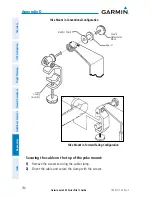Garmin aera 500 Series Pilot’s Guide
190-01117-02 Rev. C
Appendix C
152
Overview
GPS Navigation
Flight Planning
Hazar
d A
voidance
Additional F
eatur
es
Appendices
Index
MicroSD
™
CARD USE (OPTIONAL)
The aera uses an optional MicroSD
™
Card for storing data.
INSTALLING AND REMOVING MircoSD
™
CARDS
Install the MicroSD Card in the slot located under the battery. Install or remove the
MicroSD Card at any time, whether the unit is on or off.
You can load a variety of information to the aera internal memory or MicroSD Card,
such as MapSource detailed maps in a MapSource program.
aera MicroSD Card Slot
Release Key: Slide and
Release to Open the Battery
Cover
MicroSD™ Slot
Installing an MicroSD Card:
1)
Slide the 'Release Key' to the right to release the battery cover. The
'Release Key' is located on the bottom right side of the unit.
2)
Remove the battery to access the MicroSD card slot.
3)
Firmly push the card into the unit. It is not necessary to force the card. The
handle is still exposed when it is properly inserted.
4)
The unit takes a few seconds to read the card. When the data card has
been properly installed and accepted, a summary screen noting the card
details appears. Touch to acknowledge.
Summary of Contents for aera 560
Page 1: ...models 500 510 550 560 Pilot s Guide...
Page 2: ......
Page 3: ...OVERVIEW GPS NAVIGATION FLIGHT PLANNING HAZARD AVOIDANCE ADDITIONAL FEATURES APPENDICES INDEX...
Page 4: ......
Page 10: ...Garmin aera 500 Series Pilot s Guide 190 01117 02 Rev C Warnings Cautions Notes Blank Page...
Page 12: ...Garmin aera 500 Series Pilot s Guide 190 01117 02 Rev C RR 12 Blank Page...
Page 229: ......