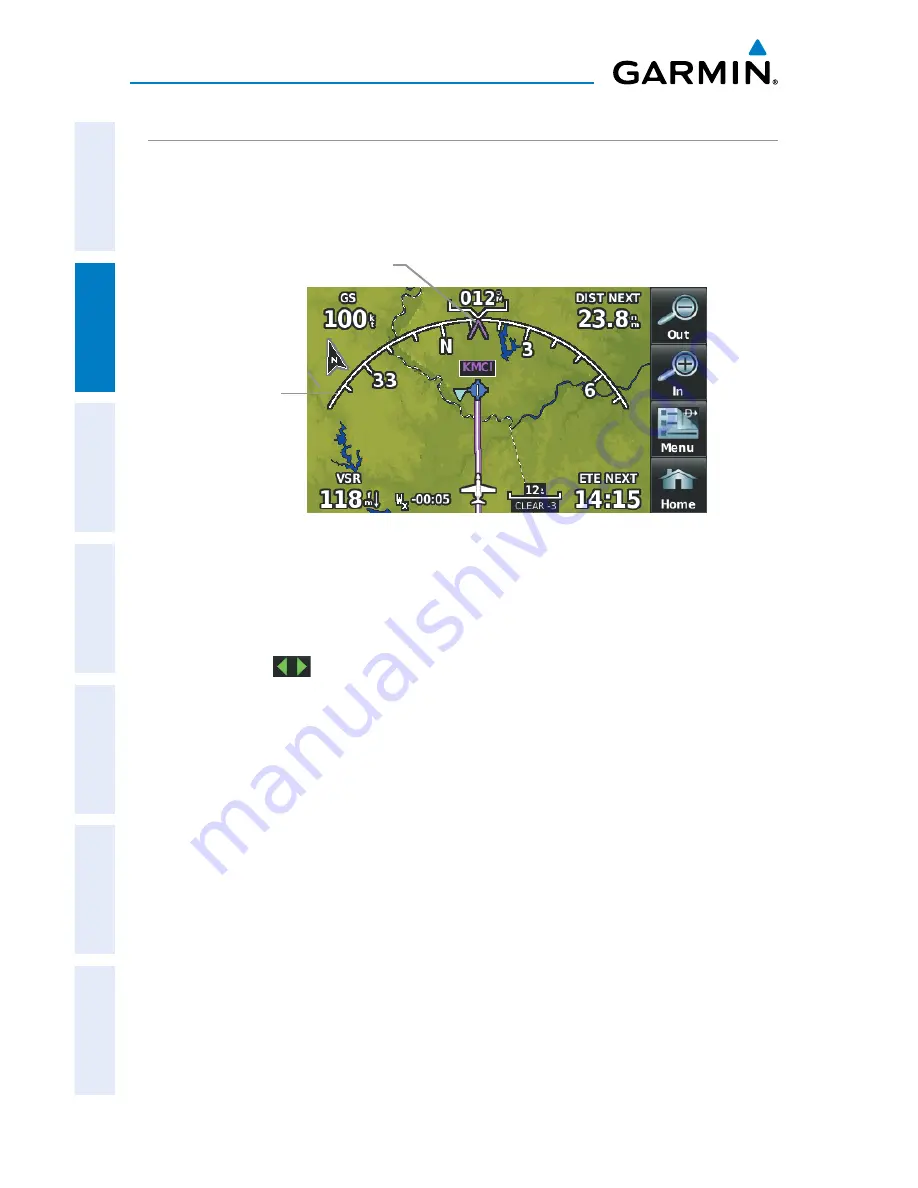
Garmin aera 500 Series Pilot’s Guide
190-01117-02 Rev. C
36
GPS Navigation
Overview
GPS Navigation
Flight Planning
Hazar
d A
voidance
Additional F
eatur
es
Appendices
Index
COMPASS ARC
A compass arc appears by default on the Navigation Map. The magenta bug
indicator (similar to the bug indicator on the HSI) can be set to ‘Bearing’ (default),
‘Course to Steer’, a specific heading reference (‘User Selected’), or ‘Off’.
Compass Arc (Navigation Map)
Compass Arc
Magenta Bug Indicator
Displaying/Removing the Compass Arc from the Navigation Map:
1)
From the '
Home
' Screen, touch
Map
>
Menu
>
Set Up Map
2)
Touch the
buttons to select the '
General
' Category (if necessary).
3)
Touch
Compass Arc
.
4)
Touch the
On
/
Off
Button.
Setting the Compass Arc Bug Indicator:
1)
From the '
Home
' Screen, touch
Map
>
Menu
>
Set Bug Indicator
(only
available when the compass arc is displayed).
2)
Touch the desired menu option ('
User Selected
', '
Bearing
', '
Course to
Steer
', or '
Off
').
Summary of Contents for aera 560
Page 1: ...models 500 510 550 560 Pilot s Guide...
Page 2: ......
Page 3: ...OVERVIEW GPS NAVIGATION FLIGHT PLANNING HAZARD AVOIDANCE ADDITIONAL FEATURES APPENDICES INDEX...
Page 4: ......
Page 10: ...Garmin aera 500 Series Pilot s Guide 190 01117 02 Rev C Warnings Cautions Notes Blank Page...
Page 12: ...Garmin aera 500 Series Pilot s Guide 190 01117 02 Rev C RR 12 Blank Page...
Page 229: ......






























