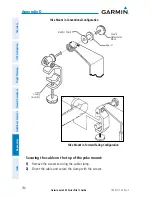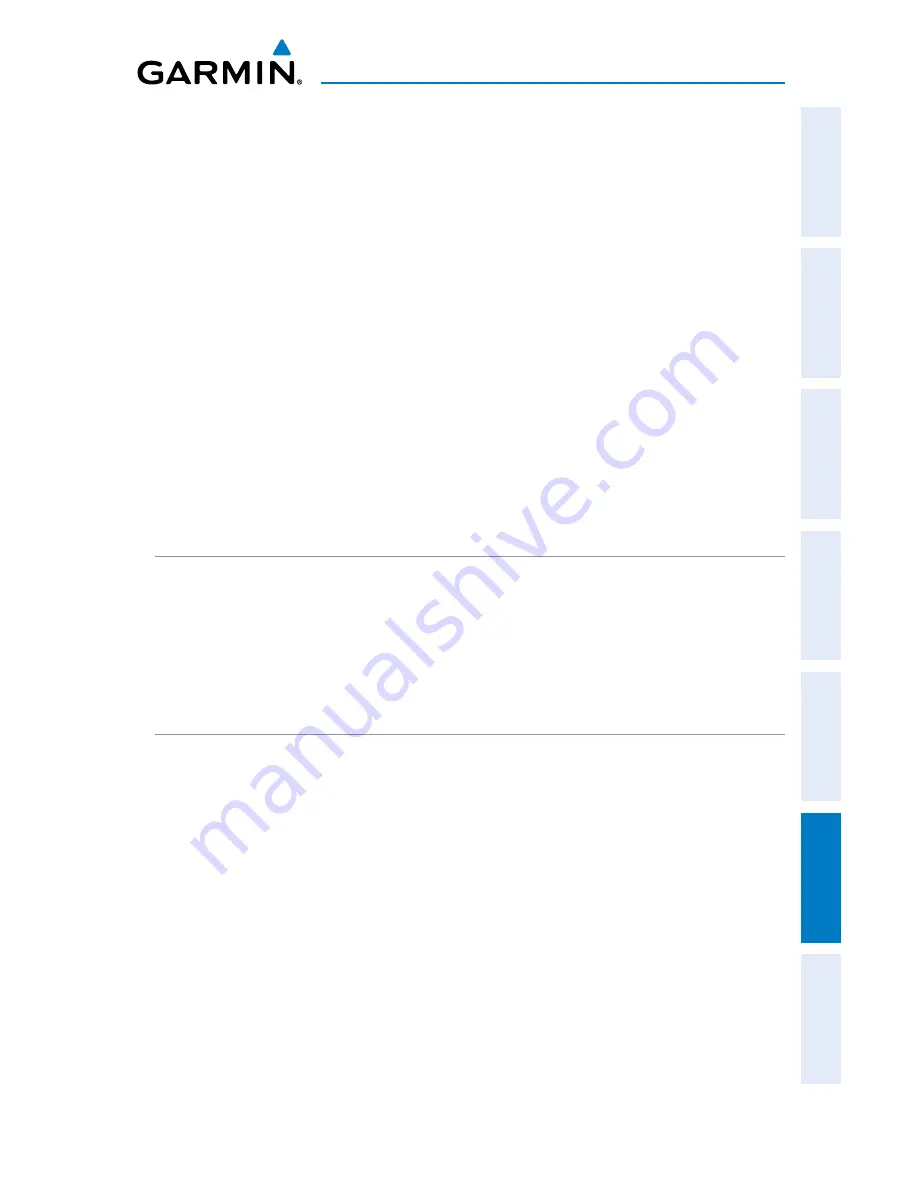
Garmin aera 500 Series Pilot’s Guide
190-01117-02 Rev. C
Appendix D
163
Overview
GPS Navigation
Flight Planning
Hazar
d A
voidance
Additional F
eatur
es
Appendices
Index
The following features are now available on the radio:
•
Remote frequency lists for departure, enroute, and arrival airports.
•
Nearest VOR frequencies (SL30 only).
The aera can also directly tune a standby frequency.
Selecting a standby comm frequency:
1)
From the '
Home
' Screen, touch
WPT Info
>
Freq
Tab
2)
Touch the desired frequency from the list. The frequency is now tuned in
standby.
Or:
a)
If the frequency has additional information (denoted with an *). Touch
the desired frequency from the list.
b)
Touch the '
Tune
' Button.
INFORMATION ABOUT USB DRIVERS
When connecting the aera to a USB port, the computer prompts you to locate the
destination of the drivers for the device (a USB drivers CD is included). Only install the
drivers once. After the drivers are installed, your computer always detects your aera
when it is connected. USB driver updates can be found at www.garmin.com.
INTERFACING
The following formats are supported for connection of external devices: NMEA 0180,
0182, 0183 (versions 1.5, 2.0, 2.3, 3.01), ASCII Text Output, and Garmin proprietary
formats for connecting to a Mode S transponder for TIS-A data, and to a Garmin
aviation NAV/COM radio.
The following are the Approved Sentences for NMEA 0183, version 3.01 output:
GPRMC, GPGGA, GPGSA, GPGSV, GPGLL, GPBOD, GPRTE, and GPWPL. The following
are the Proprietary Sentences for NMEA 0183, version 3.01 output: PGRME, PGRMZ,
PGRMM, and PGRMH.
Garmin’s proprietary communication protocol is available from the Web site (www.
garmin.com).
Summary of Contents for aera 560
Page 1: ...models 500 510 550 560 Pilot s Guide...
Page 2: ......
Page 3: ...OVERVIEW GPS NAVIGATION FLIGHT PLANNING HAZARD AVOIDANCE ADDITIONAL FEATURES APPENDICES INDEX...
Page 4: ......
Page 10: ...Garmin aera 500 Series Pilot s Guide 190 01117 02 Rev C Warnings Cautions Notes Blank Page...
Page 12: ...Garmin aera 500 Series Pilot s Guide 190 01117 02 Rev C RR 12 Blank Page...
Page 229: ......