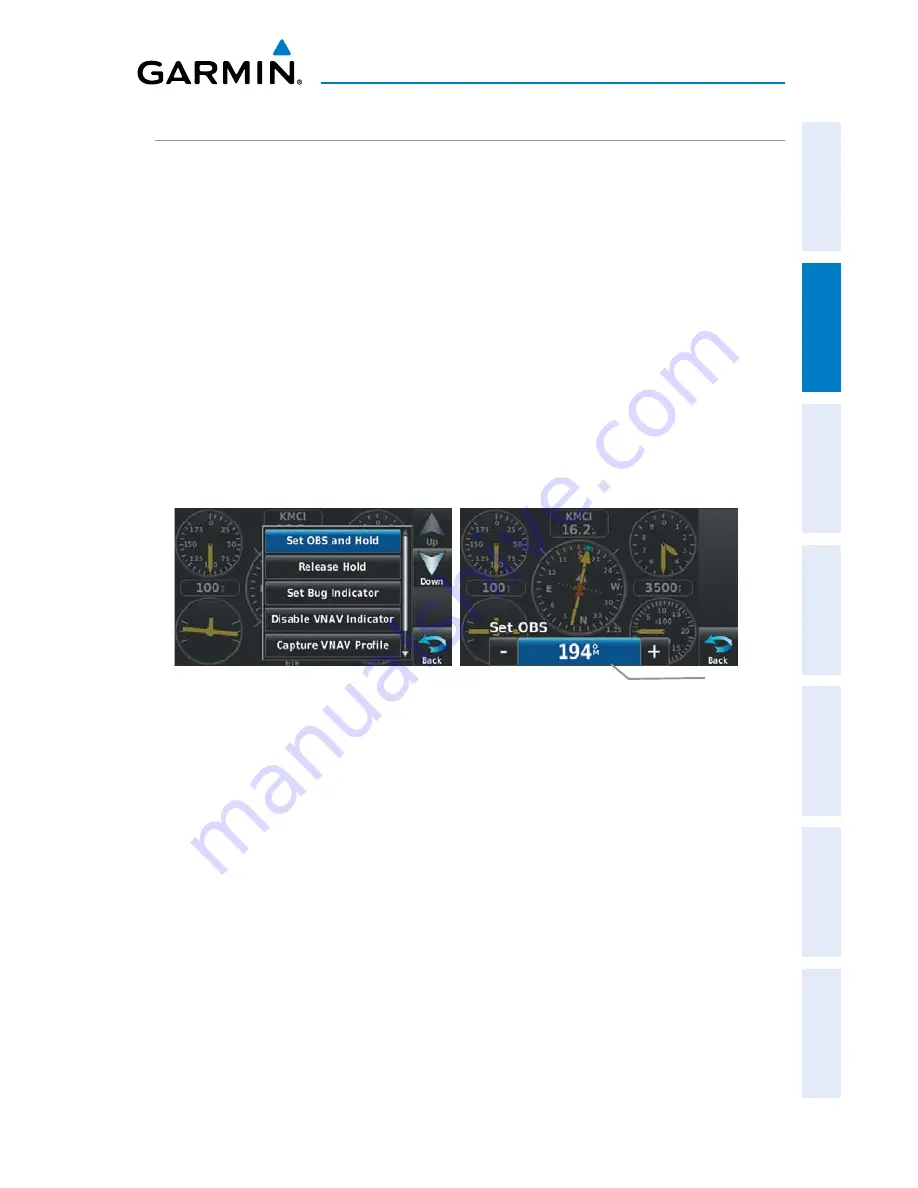
Garmin aera 500 Series Pilot’s Guide
190-01117-02 Rev. C
39
GPS Navigation
Overview
GPS Navigation
Flight Planning
Hazar
d A
voidance
Additional F
eatur
es
Appendices
Index
MANUALLY SETTING A COURSE
Use the ‘Set OBS and Hold’ menu option to manually set your course to the
destination.
Manually setting a course to the destination waypoint:
1)
From the ‘
Home
’ Screen, touch the
HSI/Panel
or the
Active FPL
Icon.
2)
Touch the
Menu
Icon
3)
Touch the '
Set OBS and Hold
' menu option (only available when
navigating a Direct To or Flight Plan).
4)
Touch the '
+
' or '
-
' Buttons to increase/decrease the value
Or
:
Touch the Radial Button to enter the desired radial using the keypad and
touch the
OK
Icon.
HSI/Panel Option Menu
Radial Button
Set OBS
Returning to automatic sequencing of route waypoints:
1)
From the ‘
Home
’ Screen, touch the
HSI/Panel
or the
Active FPL
Icon.
2)
Touch the
Menu
Icon
3)
Touch the '
Release Hold
' menu option (only available when navigating a
Direct To or Flight Plan).
Summary of Contents for aera 560
Page 1: ...models 500 510 550 560 Pilot s Guide...
Page 2: ......
Page 3: ...OVERVIEW GPS NAVIGATION FLIGHT PLANNING HAZARD AVOIDANCE ADDITIONAL FEATURES APPENDICES INDEX...
Page 4: ......
Page 10: ...Garmin aera 500 Series Pilot s Guide 190 01117 02 Rev C Warnings Cautions Notes Blank Page...
Page 12: ...Garmin aera 500 Series Pilot s Guide 190 01117 02 Rev C RR 12 Blank Page...
Page 229: ......






























