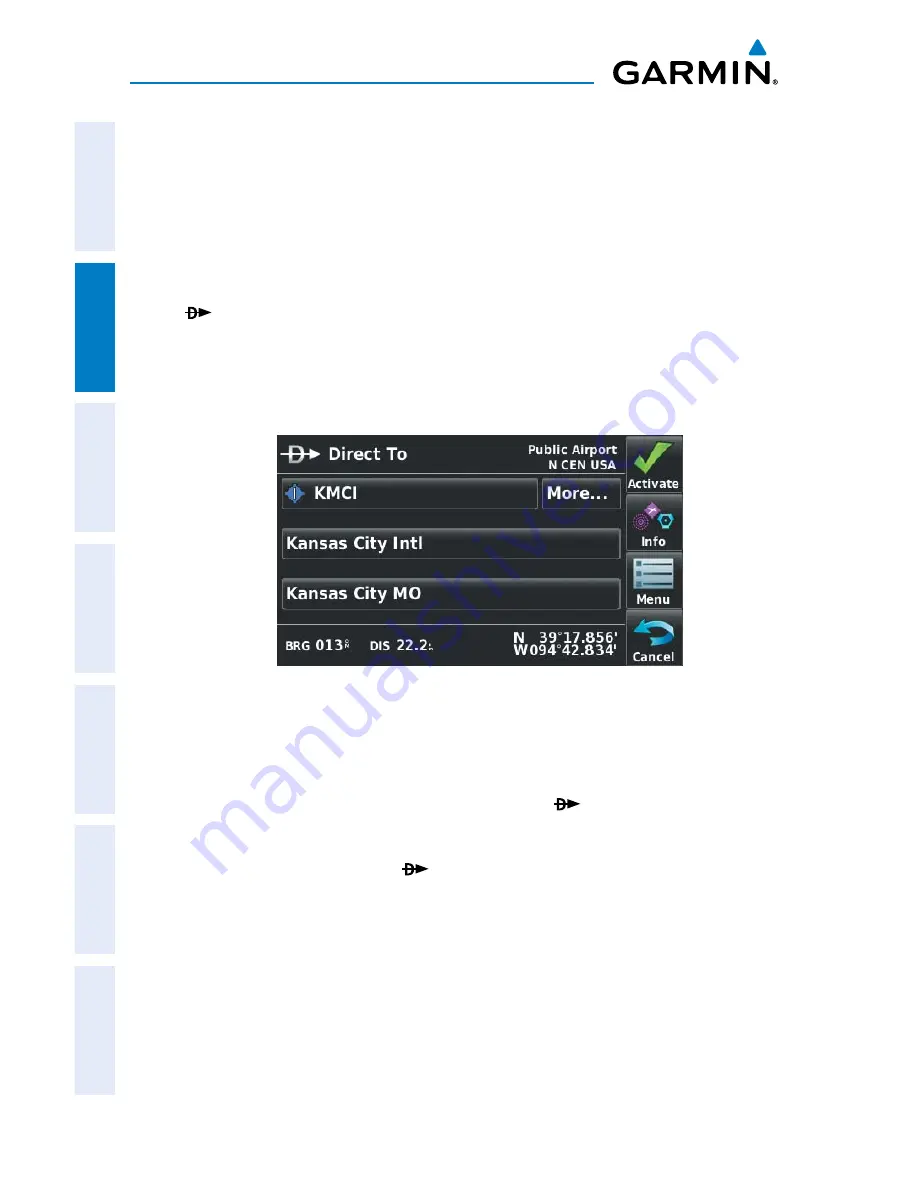
Garmin aera 500 Series Pilot’s Guide
190-01117-02 Rev. C
64
GPS Navigation
Overview
GPS Navigation
Flight Planning
Hazar
d A
voidance
Additional F
eatur
es
Appendices
Index
2.6 DIRECT-TO NAVIGATION
The Direct-to method of navigation, initiated by pressing the
Direct To
Icon is
quicker to use than a flight plan when the desire is to navigate to a single point such
as a nearby airport.
The
Direct To
Icon is available from the '
Home
' Screen, or 'touch and hold' the
Menu
/ Icon when available.
Once a direct-to is activated, the aera establishes a point-to-point course line from
the present position to the selected direct-to destination. Course guidance is provided
until the direct-to is replaced with a new direct-to or flight plan, or cancelled.
Direct To
Entering a waypoint identifier, facility name, or city as a direct-to
destination:
1)
From the ‘
Home
’ Screen, touch the
Direct To
Icon.
Or
:
Touch and hold the
Menu
/
Icon (when available).
2)
Touch
Menu
>
Resume Navigation.
Or
:
a)
Touch the '
Search by Identifier
', '
Search by Facility Name
', or
'
Search by City
' fields.'.
b)
Enter the desired Identifier, Facility Name, or City using the keypad.
Refer to the Overview Section on 'Data Entry' for more information.
c)
Touch the
OK
Icon.
Summary of Contents for aera 560
Page 1: ...models 500 510 550 560 Pilot s Guide...
Page 2: ......
Page 3: ...OVERVIEW GPS NAVIGATION FLIGHT PLANNING HAZARD AVOIDANCE ADDITIONAL FEATURES APPENDICES INDEX...
Page 4: ......
Page 10: ...Garmin aera 500 Series Pilot s Guide 190 01117 02 Rev C Warnings Cautions Notes Blank Page...
Page 12: ...Garmin aera 500 Series Pilot s Guide 190 01117 02 Rev C RR 12 Blank Page...
Page 229: ......






























