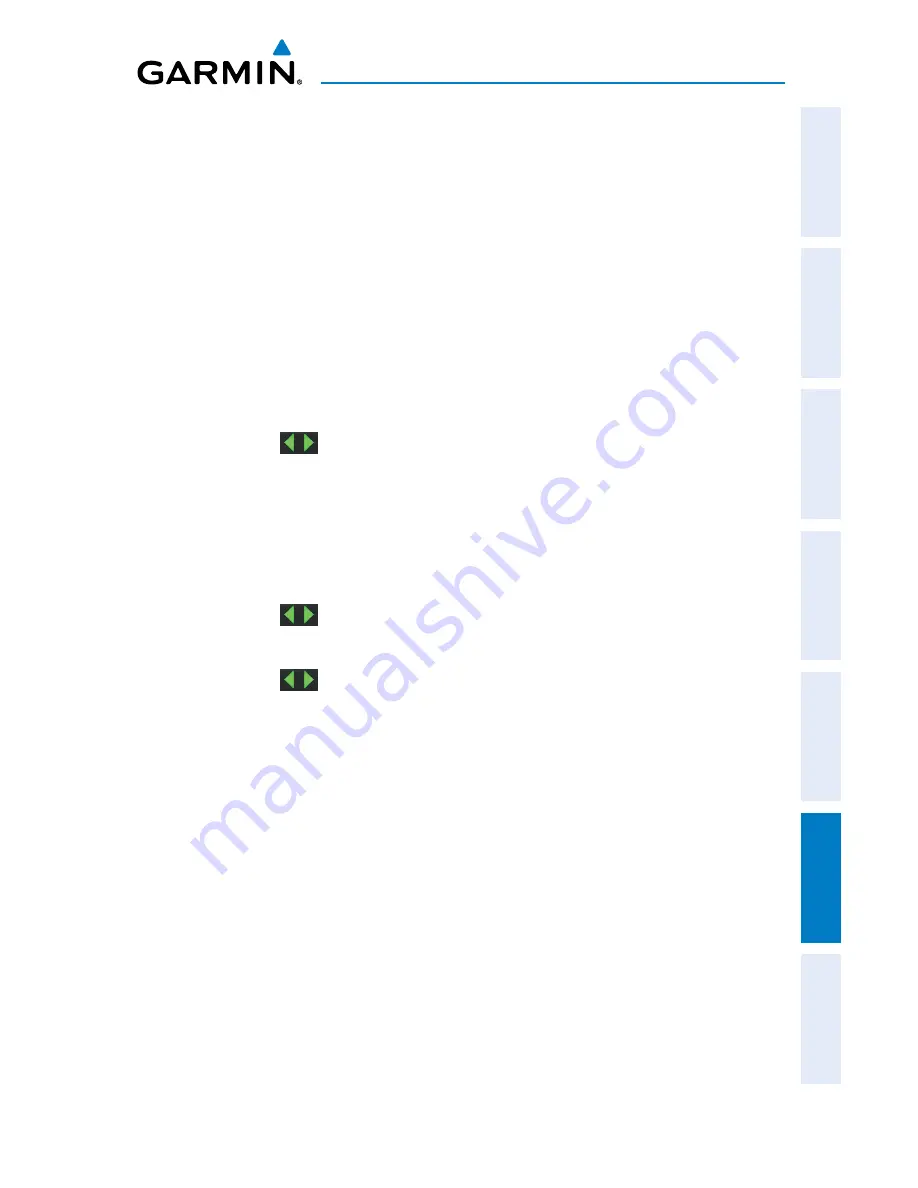
Garmin aera 500 Series Pilot’s Guide
190-01117-02 Rev. C
Appendix G
181
Overview
GPS Navigation
Flight Planning
Hazar
d A
voidance
Additional F
eatur
es
Appendices
Index
The track log starts recording as soon as the aera gets a location fix. For the best
results, clear the track log before each flight.
The percentage of memory used by the current track log appears at the top of the
Track Log Window. After the track log is cleared, it shows zero percent. When the
screen reaches 100%, the most recent track points start to overwrite the least recent
track points (if ‘Wrap’ is selected in the Record Mode Field). To avoid losing track
points, save the track log when it approaches the 99% mark.
The Save feature allows storage of up to 15 track logs.
Showing/hiding the track log on the Navigation Map:
1)
From the '
Home
' Screen, touch
Map
>
Menu
>
Set Up Map
.
2)
Touch the
buttons to display the '
Line
' Category.
3)
Touch
Track Log
.
4)
Touch the
Show
/
Hide
Button.
Changing track log settings:
1)
From the '
Home
' Screen, touch
Map
>
Menu
>
Set Up Map
.
2)
Touch the
buttons to display the '
Line
' Category.
3)
Touch
Track Record Mode
,
Track Interval
, or
Track Color
.
4)
Touch the
buttons to select the desired setting.
Track Log settings are also available from the Track Log Option Menu
•
Track Log—Select ‘
Show
’ or '
Hide
' to display/remove the track log on the map.
•
Track Record Mode—'
Off
' disables track log recording. ‘
Fill
’ records a track log
until the track log is full (100%). ’
Wrap
’ records over the oldest tracks when the
track log reaches 100%.
•
Track Interval—’
Distance
’ records track points after a specified distance has
been traveled. ‘
Time
’ creates track points after a specified time has elapsed.
'
Automatic
' saves points that occur after changes in navigation.
•
Track Color—Select a color for the track when it appears on the map.
Summary of Contents for aera 560
Page 1: ...models 500 510 550 560 Pilot s Guide...
Page 2: ......
Page 3: ...OVERVIEW GPS NAVIGATION FLIGHT PLANNING HAZARD AVOIDANCE ADDITIONAL FEATURES APPENDICES INDEX...
Page 4: ......
Page 10: ...Garmin aera 500 Series Pilot s Guide 190 01117 02 Rev C Warnings Cautions Notes Blank Page...
Page 12: ...Garmin aera 500 Series Pilot s Guide 190 01117 02 Rev C RR 12 Blank Page...
Page 229: ......






























