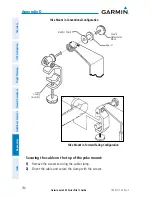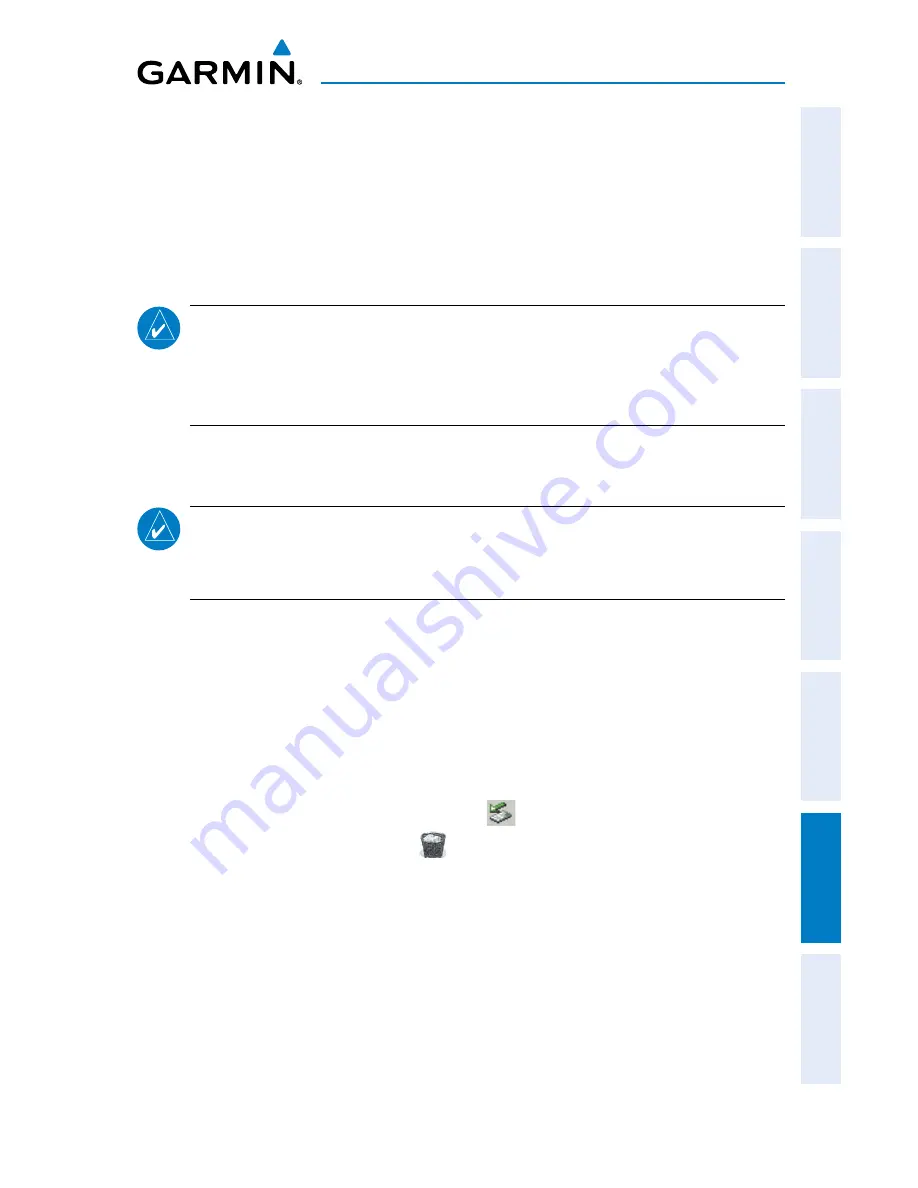
Garmin aera 500 Series Pilot’s Guide
190-01117-02 Rev. C
Appendix C
151
Overview
GPS Navigation
Flight Planning
Hazar
d A
voidance
Additional F
eatur
es
Appendices
Index
MAPSOURCE DETAILED MAPS
The included USB Interface Cable is used to transfer MapSource
®
CD-ROM data to
the aera internal memory or optional MicroSD Card.
For compatible MapSource
®
products, refer to the Garmin web site at www.garmin.
com/cartography.
NOTE:
If you have serveral network drives mapped on your computer. Windows
may have trouble assigning drive letters to your aera drives. See the aera
500 Series Automotive Owner's Manual to learn how to map and assign drive
letters.
TRANSFERRING FILES
NOTE:
In order for data to be copied to the correct mode, the user must connect
the aera to the computer while it is in the desired usage mode (aviation or
automotive).
To transfer files:
1)
Browse the computer for the file to copy.
2)
Highlight the file, and select
Edit
>
Copy
.
3)
Open the "Garmin" or memory card drive/volume.
4)
Select
Edit
>
Paste
. The file appears in the list of files in the aera memory
or on the memory card.
5)
When finished transferring files, click
in the toolbar (system tray), or
drag the volume icon to the
trash can on Mac computers.
6)
Unplug the aera from the computer
Summary of Contents for aera 560
Page 1: ...models 500 510 550 560 Pilot s Guide...
Page 2: ......
Page 3: ...OVERVIEW GPS NAVIGATION FLIGHT PLANNING HAZARD AVOIDANCE ADDITIONAL FEATURES APPENDICES INDEX...
Page 4: ......
Page 10: ...Garmin aera 500 Series Pilot s Guide 190 01117 02 Rev C Warnings Cautions Notes Blank Page...
Page 12: ...Garmin aera 500 Series Pilot s Guide 190 01117 02 Rev C RR 12 Blank Page...
Page 229: ......