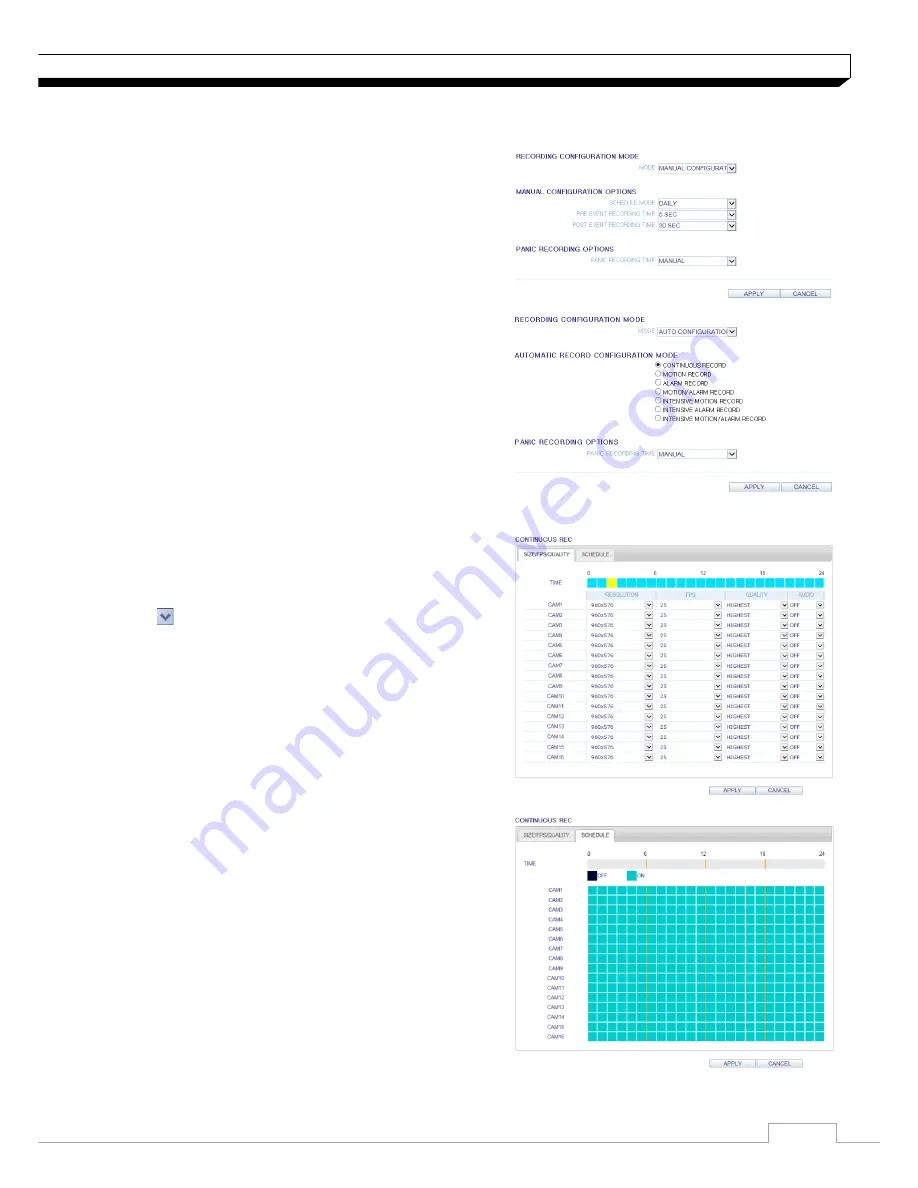
79
Web Viewer
Record Setup
Record Setting
You can set the recording options for Auto or Manual
mode
When done, click
<APPLY>
to apply the changes.
For more information about how to set each
mode, refer to "Operation Mode".
(page 58)
Continuous Recording
You can configure the settings of:
continuous recording time, recording size, frame rate
per second and quality.
Click <
> next to each item to display the list of
values available.
When you complete the recording size and schedule
settings, click
<APPLY>
to apply your settings.
For more information about the continuous
recording size and schedule, refer to
"
Continuous Recording
".
(page 59)






























