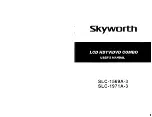75
Editing
EN
4
To enter a title name, refer to “Guide
to Edit Title Name” below.
5
When you finish entering the title
name, press [ENTER] again.
Your setting is activated.
6
Press [RETURN
R
] or [SETUP]
twice to exit.
Guide to Edit Title Name
Following the list below, press
[the Number Buttons]
repeatedly until the desired letter appears.
• If you want to enter the same letters successively,
for example if you want to enter AA, press
[ENTER]
after you enter the first A (
), then enter the other
A by pressing (
) one more time.
• Press
[Cursor ]
for a space.
• Press
[Cursor
/
]
to move the cursor to the left
or right.
• Press
[Cursor ]
to insert a letter in the letters
entered.
• Press
[CLEAR]
to erase letters one by one.
• If the letters are completed, press
[ENTER]
again.
• You can enter up to 64 letters, for the titles in the
HDD, the VR mode DVD-RWs and the Video mode
DVD-RW / R.
Note
• Unidentified letters in a title name are shown by “
*
”.
If you delete them, adjoining letters may change to
“
*
” or other.
Protecting / Undo Protecting
Titles
To prevent accidental editing or title erasing, you can
protect the contents.
If you edit the HDD, press [HDD] first.
If you edit a disc, press [DVD] first.
1
Press [TOP MENU].
Title List will appear.
2
Select a desired title to protect using
[Cursor
/
], then press [ENTER].
Example: HDD Original
3
Select “Protect” using
[Cursor
/
], then press [ENTER].
The protect icon will appear on the list.
If the title has already been protected, “Undo
Protect” will be listed on the window instead of
“Protect”. To cancel the protection, select “Undo
Protect” and press
[ENTER]
. The protect icon will
disappear.
4
Press [RETURN
R
] or [SETUP]
twice to exit.
To protect the VR mode DVD-RW discs
themselves, refer to “Setting Disc Protection” on
page 49.
HDD
HDD Remain 72h00m(SP)
Page 1/4
Remain 76:13(SP)
001/016
Title Name
Recording Date
P01 11:19 (0:00:06) SP
11/04/07(Wed)
P02 09:19 (0:22:40) SP
09/04/07(Mon)
P
01 12:22 (1:04:40) XP
11/04/07(Wed)
P01 12:22 (1:04:40) XP
New
New
P01 11:22 (0:14:13) XP
10/04/07(Tue)
Title Name 1
11/04/07(Wed)
Title Name 2
11/04/07(Wed)
Title Name 3
11/04/07(Wed)
Title Name 4
11/04/07(Wed)
ABC
DEF
GHI
JKL
MNO
PQRS
TUV
WXYZ
abc
def
ghi
jkl
mno
pqrs
tuv
wxyz
2
3
4
5
6
7
8
9
space , 0
A B C a...
ABC
2
! # $ % & ‘ ( ) * +
, – . / : ; < = > ?
@ [ \ ] _ { } ~ ` 1
9
8
7
6
5
4
3
2
1
0
Press
press
Select a desired item using
[Cursor
/ /
/
]
,
then press
[ENTER]
.
2
2
HDD
HDD
HDD
Original
DVD-RW
DVD-RW
DVD-RW
VR
Original
DVD-RW
DVD-RW
Video
DVD-R
DVD-R
HDD
HDD Remain 72h00m(SP)
Page 1/4
Remain 76:13(SP)
001/016
Title Name
Recording Date
P01 11:19 (0:00:06) SP
11/04/07(Wed)
P01 11:22 (0:14:13) XP
10/04/07(Tue)
P02 09:19 (0:22:40) SP
09/04/07(Mon)
P01 12:22 (1:04:40) XP
11/04/07(Wed)
Title Name 1
11/04/07(Wed)
Title Name 2
11/04/07(Wed)
Title Name 3
11/04/07(Wed)
Title Name 4
11/04/07(Wed)
P01 12:22 (1:04:40) XP
New
New
HDD
HDD Remain 72h00m(SP)
Page 1/4
Remain 76:13(SP)
001/016
Title Name
Recording Date
P01 11:19 (0:00:06) SP
11/04/07(Wed)
P01 11:22 (0:14:13) XP
10/04/07(Tue)
P02 09:19 (0:22:40) SP
09/04/07(Mon)
P01 12:22P
11/04/07(Wed)
Title Name 1
11/04/07(Wed)
Title Name 2
11/04/07(Wed)
Title Name 3
11/04/07(Wed)
Title Name 4
11/04/07(Wed)
P01 12:22 (1:04:40) XP
Title Delete
Multiple Title Delete
Edit Title Name
Title Sorting
Play
New
New
Protect
E3B4nasi.book Page 75 Wednesday, February 7, 2007 6:49 PM