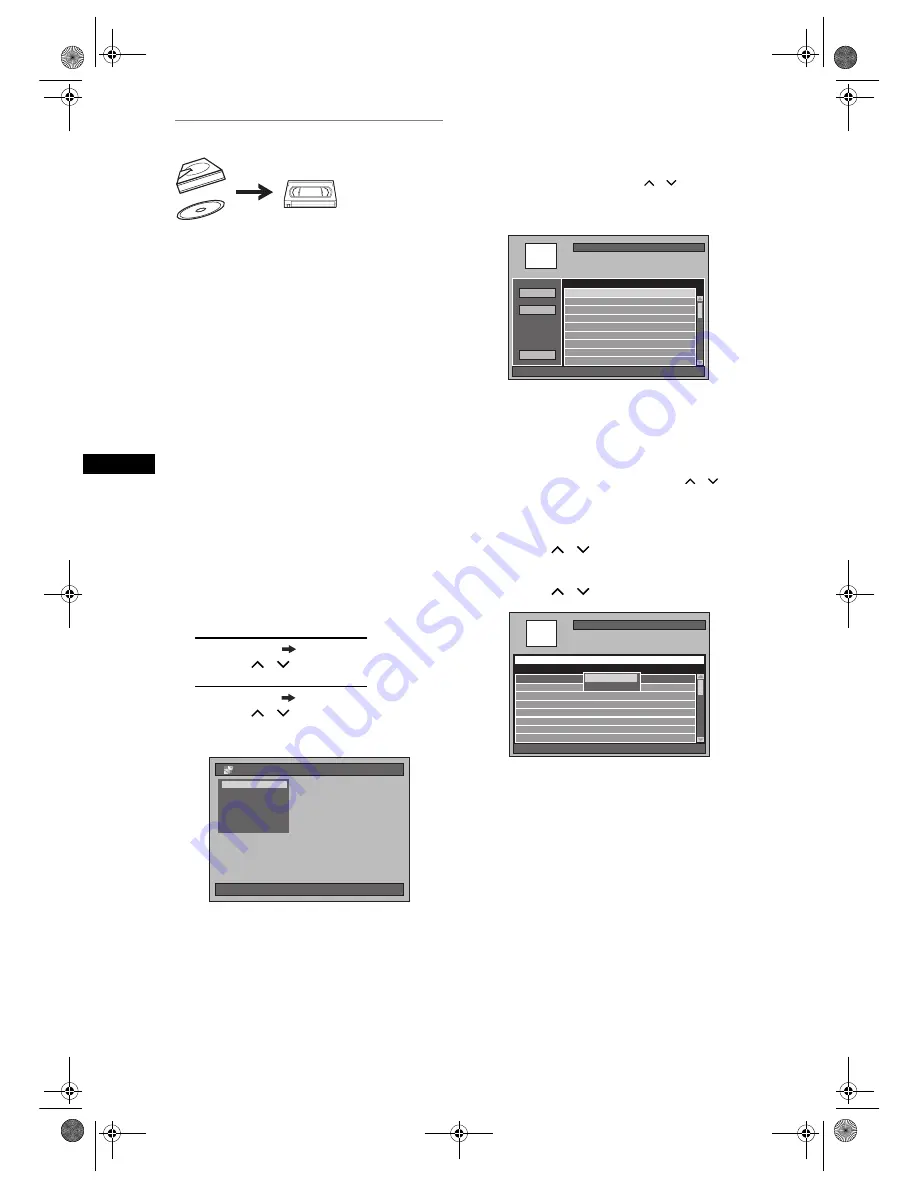
42
Record
ing
/ Dub
b
in
g
EN
Dubbing from HDD / DVD to Videotape
You can copy the contents of the HDD / DVD to a
videotape.
Limitations:
• If a copy control signal is detected during
dubbing, the dubbing will be stopped.
Limitation (DVD to VCR):
• The contents of DVDs made on this unit can be
dubbed. Any other discs cannot be dubbed.
Preparing for dubbing:
• Insert a recordable videotape with a record tab
intact.
• Make sure that the videotape has enough space
to record the contents.
• If you are dubbing a title contains both main and
sub audio, set the audio type you want to dub.
To set the audio type, refer to “Switching Audio
Soundtrack” on page 65. If you want to dub both
main and sub audio, select “Main / Sub” when
you set the audio type.
Preparing for dubbing (DVD to VCR):
• If you are dubbing from a disc, insert a disc to be
dubbed.
1
Press [DUBBING].
The Dubbing Direction and the Rec Mode Menu
will appear.
2
For HDD to VCR dubbing:
Select “HDD VCR Dubbing” using
[Cursor
/
], then press [ENTER].
For DVD to VCR dubbing:
Select “DVD VCR Dubbing” using
[Cursor
/
], then press [ENTER].
Dubbing Top Menu will appear.
Example: HDD
➞
VCR
3
Select “Add to Title”.
• If “Add to Title” is already highlighted, press
[ENTER]
.
• If one of the Dubbing Titles is highlighted, select
“Add to Title” using
[Cursor
/
]
, then press
[ENTER]
.
• To switch Original and Playlist, press
[SYSTEM]
before you press
[ENTER]
.
• If you have registered any dubbing before, they
will be listed in the Dubbing Title List.
• Contents in the Dubbing Title List will be deleted
when you select the different dubbing direction.
To sort the titles:
1
Press
[ENTER]
anywhere in the Title List.
2
Select “Title Sorting” using
[Cursor
/
]
,
then press
[ENTER]
.
3
Select the desired sort type and press
[ENTER]
.
4
Select a desired title using
[Cursor
/
], then press [ENTER].
5
Select “Register” using
[Cursor
/
], then press [ENTER].
The selected title is added to the Dubbing Title
List.
• Contents in the Dubbing Title List will be deleted
when you exit by pressing
[STANDBY-ON]
or
select the different dubbing direction.
01/01/07(Mon)
19:34
Dubbing
DVD
➔
HDD Dubbing
DVD
➔
HDD Dubbing
HDD
➔
VCR Dubbing
HDD
➔
VCR Dubbing
VCR
➔
HDD Dubbing
VCR
➔
HDD Dubbing
DVD
➔
VCR Dubbing
DVD
➔
VCR Dubbing
VCR
➔
DVD Dubbing
VCR
➔
DVD Dubbing
HDD
➔
DVD Dubbing
HDD
➔
VCR Dubbing
Title to dub
1/1
P01 12:22 (1:04:40) XP
P01
P01
11:22 (0:14:13) XP
11:22 (0:14:13) XP
Mode
SP
SP
SP
Add to Title
All Erase
Start
001/001
HDD Original
P01 11:19 (0:00:06) SP
11/04/07(Wed)
P01 11:22 (0:14:13) XP
10/04/07(Tue)
P02 09:19 (0:22:40) SP
09/04/07(Mon)
P01 12:22 (1:04:40) XP
11/04/07(Wed)
Title Name
Recording Date
P01 12:22 (1:04:40) XP
Title Sorting
Title Sorting
Register
E3B4nasi.book Page 42 Wednesday, February 7, 2007 6:49 PM






























