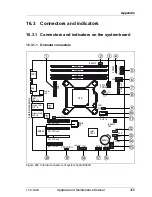TX1320 M1
Upgrade and Maintenance Manual
323
Appendix
16.1.3 Server interior
Figure 203: PRIMERGY TX1320 M1 interior (2.5-inch HDD / standard PSU model)
Pos. Component
Reference
1
System fan
"Replacing the system fan module" on
page 152
2
Expansion card slots
"Replacing expansion cards" on page 181
3
Processor / CPU heat
sink
"Upgrading or replacing the processor" on
page 224
4
TPM board
"Replacing the TPM" on page 301
5
CMOS battery
"Replacing the CMOS battery" on
page 282
6
UFM board
"Replacing the UFM" on page 290
7
SAS / SATA HDD / SSD
backplane
"Replacing SAS / SATA backplane" on
page 140
8
FBU
"Replacing an FBU" on page 195
9
HDD / SSD drive bay
"Hard disk drives / solid state drives" on
page 115
햲
햳
햴
햵
햶
햷
햸
햹
햺
햻
햽
햾
햿
헀
Summary of Contents for PRIMERGY TX1320 M1
Page 18: ...Upgrade and Maintenance Manual TX1320 M1 Contents ...
Page 42: ...42 Upgrade and Maintenance Manual TX1320 M1 Important information ...
Page 106: ...106 Upgrade and Maintenance Manual TX1320 M1 Basic software procedures ...
Page 150: ...150 Upgrade and Maintenance Manual TX1320 M1 Hard disk drives solid state drives ...
Page 280: ...280 Upgrade and Maintenance Manual TX1320 M1 Front panel ...
Page 320: ...320 Upgrade and Maintenance Manual TX1320 M1 Cables Figure 200 Cabling with extension box ...