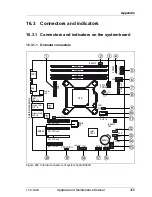330
Upgrade and Maintenance Manual
TX1320
M1
Appendix
Using the Indicate CSS button
Ê
Shut down and power off the server.
Ê
Disconnect the AC power cord from the system.
I
It is mandatory to disconnect power cords in order to use the Indicate
CSS functionality.
Ê
Press the Indicate CSS button to highlight defective components.
Component LEDs
I
LEDs A, B and C are visible from the outside on the server rear. All other
LEDs are only visible if the server cover has been opened. In order to
access memory LEDs (D), the system fan module needs to be removed
(see section
"Removing the system fan module" on page 153
).
Indicator Status
Description
A
GEL
(Global Error
LED)
off
no critical event (non CSS component)
orange on
prefailure detected (non CSS
component)
orange
flashing
non CSS component failure
Possible reasons:
– sensors report overheating
– sensor is defective
– CPU error
– software reports an error
B
CSS
(Customer Self
Service)
off
no critical event (CSS component)
yellow on
prefailure detected (CSS component)
yellow
flashing
CSS component failure
C
ID Indicator
blue on
Localizes the server
blue
flashing
Local monitor off
D
Memory
off
memory module operational
orange on
memory module failure
E
System fans
off
fan running
orange on
fan failure
Summary of Contents for PRIMERGY TX1320 M1
Page 18: ...Upgrade and Maintenance Manual TX1320 M1 Contents ...
Page 42: ...42 Upgrade and Maintenance Manual TX1320 M1 Important information ...
Page 106: ...106 Upgrade and Maintenance Manual TX1320 M1 Basic software procedures ...
Page 150: ...150 Upgrade and Maintenance Manual TX1320 M1 Hard disk drives solid state drives ...
Page 280: ...280 Upgrade and Maintenance Manual TX1320 M1 Front panel ...
Page 320: ...320 Upgrade and Maintenance Manual TX1320 M1 Cables Figure 200 Cabling with extension box ...