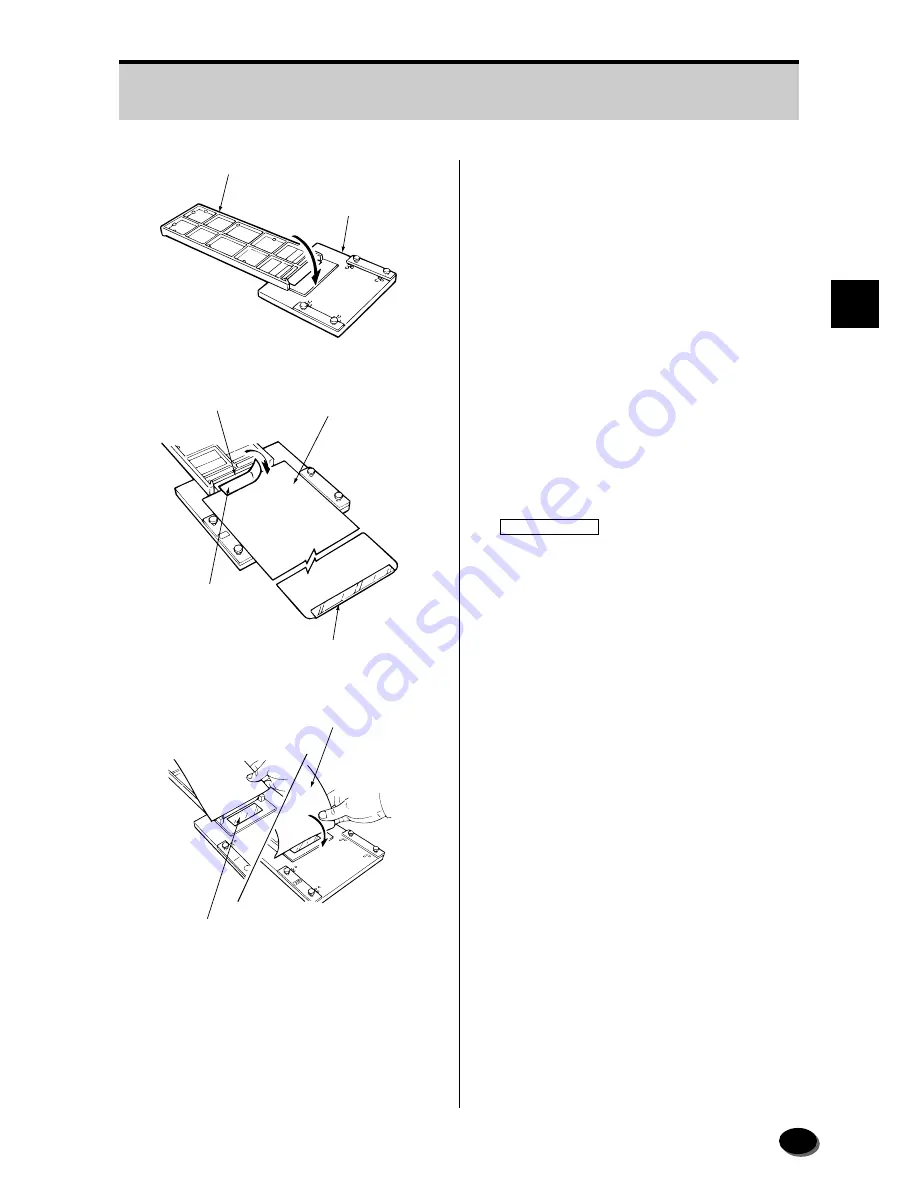
55
3
SETUP AND MAINTENANCE
y
Place the control strip holder on the leader
splice stand.
u
Place the control strip leader so that its
trailing end (without vinyl guide) contacts
the end of the control strip and join the
ends with splicing tape for negative film
processing.
IMPORTANT
• Use the specified splicing tape. Use of
improper tape may cause paper jam.
• Cut the splicing tape slightly shorter
than the width of the control strip so that
it does not protrude. If the tape
protrudes or it is too short, a jam may
result.
i
Attach splicing tape to the reverse side as
well and press down on the surface of the
tape to ensure proper adhesion.
GD1310
Control Strip Holder
Leader Splice Stand
GD1311
Control Strip
Control Strip Leader
Splicing Tape
Vinyle Guide
GD1312
Splicing Tape
Control Strip Leader
Summary of Contents for FRONTIER 390
Page 11: ...9 1 OPERATIONAL SAFETY AND USE CONDITIONS 9 GD1550 1 ...
Page 12: ...10 10 GD1559 1 3 2 Caution Label Locations on Printer Paper Processor ...
Page 13: ...11 1 OPERATIONAL SAFETY AND USE CONDITIONS 11 GD1560 ...
Page 19: ...17 1 OPERATIONAL SAFETY AND USE CONDITIONS 17 GD1550 2 ...
Page 165: ...169 10 LIST OF CONSUMABLES 10 1 Scanner 170 10 2 Printer Processor 171 ...
Page 168: ...173 11 INDEX 5 1 Index 174 5 2 Index of Basic Operating Instructions 176 ...
















































