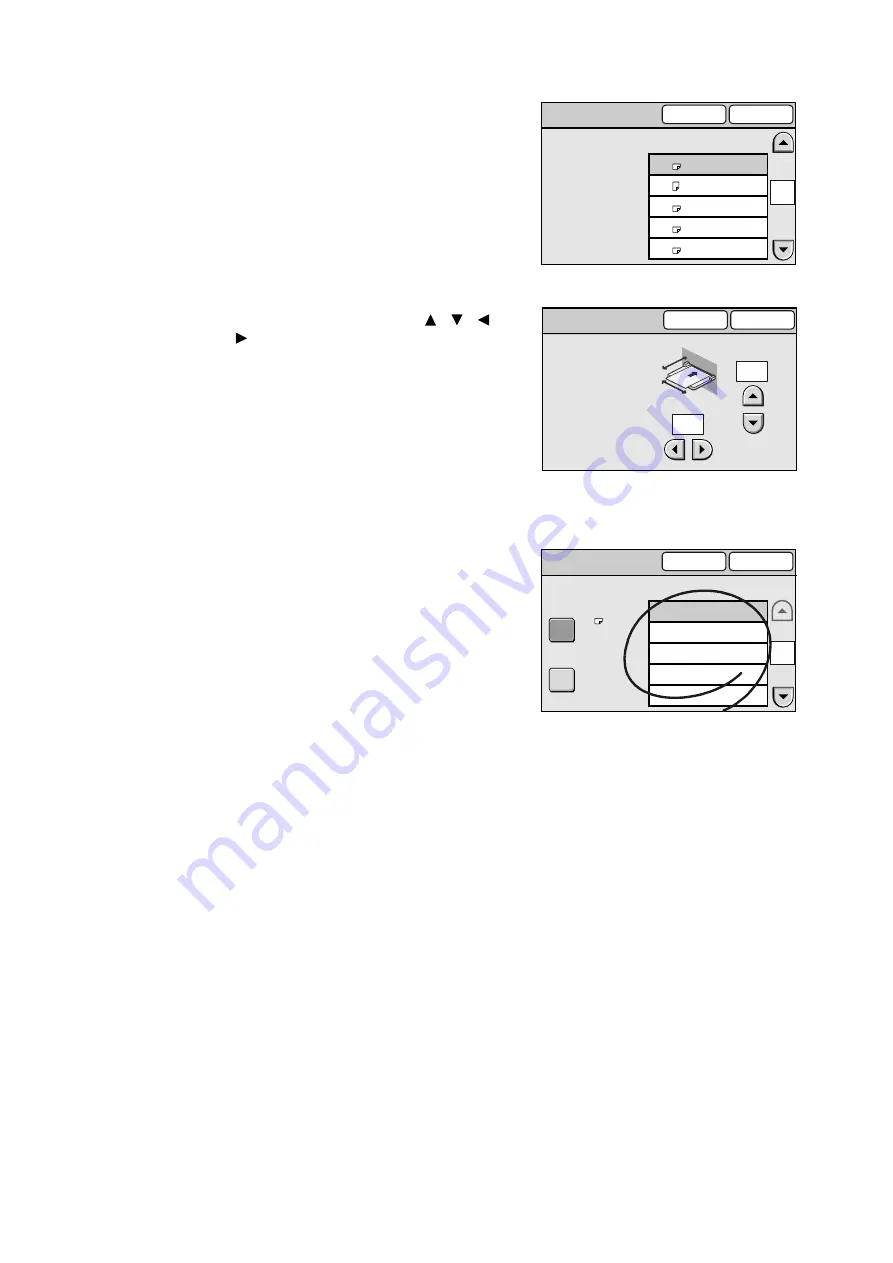
88
3 Copy
2.
When [Standard Size] is selected, select
the desired paper size on the [Standard
Size] screen.
When [Non-standard Size] is selected,
specify the paper size using [ ]/[ ]/[ ]/
[ ].
3.
Select [Save].
4.
Select the desired paper type from [Paper
Type].
5.
Select [Save] repeatedly until you return to
the [Basic Copying] screen.
Standard Size
Cancel
Save
Paper Size
A4
A4
A3
B4
B5
1/1
Non-standard Size
Cancel
Save
X is the edge
perpendicular
to the feeder.
(90 - 215)
200
Y:
Y
mm
(140 - 355)
200
X:
X
mm
Bypass
Cancel
Save
Paper Type
Paper Size
Standard Size
Non-standard Size
Plain
Bond
Recycled
Transparency
Heavyweight 1
A4
1/2






























