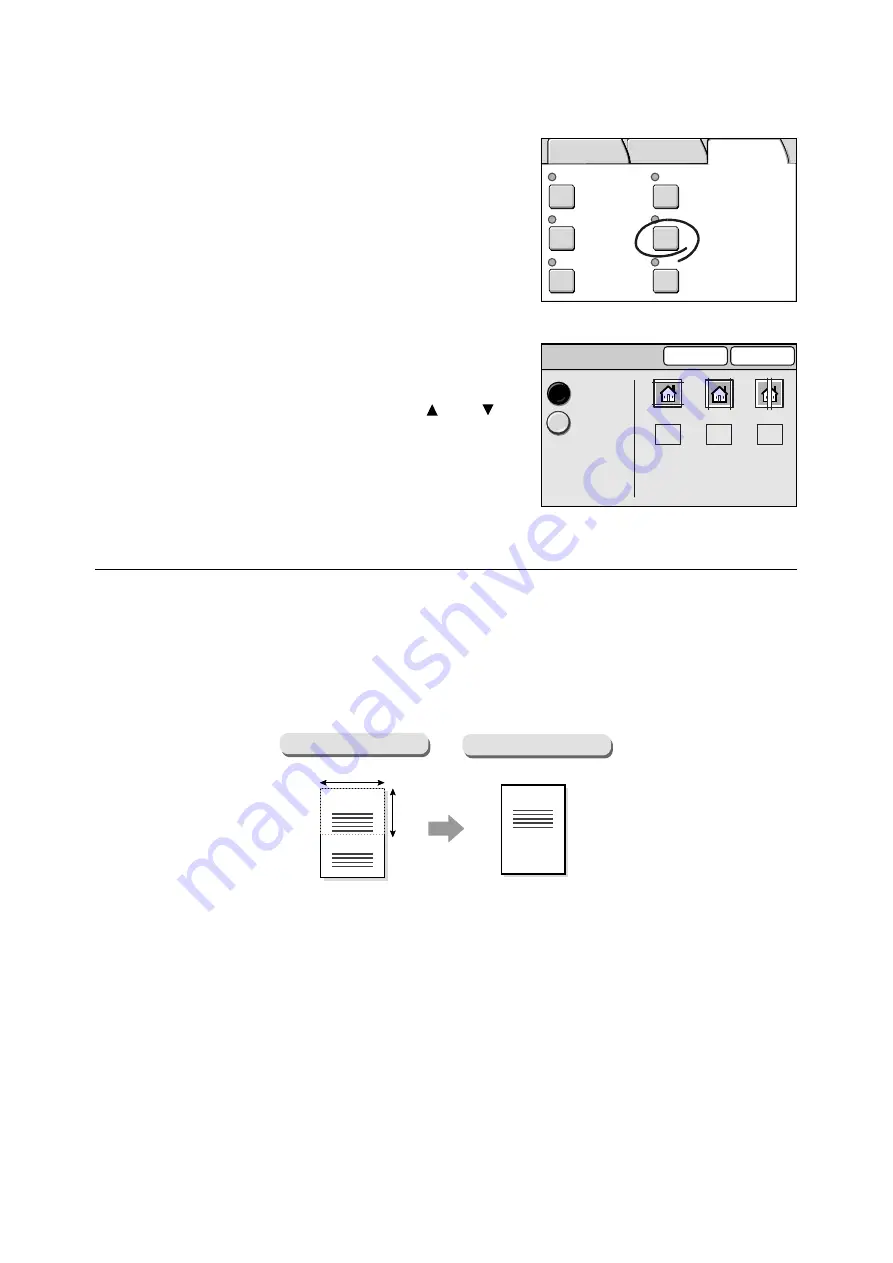
3.6 Settings Other Copy Features
111
1.
On the [More Copy Features] screen, select
[Edge Erase].
2.
On the [Edge Erase] screen, select
[Normal] or [Variable Erase].
3.
When [Variable Erase] is selected, specify
the amount of erasure using [ ] and [ ].
4.
Select [Save].
Original Size (Specifying the Scan Size)
The Original Size feature allows you to specify the scan size.
Specify the original size when scanning a non-standard size document, or when copying a
document in a size different from its actual size.
If you specify the original size, the original will be scanned in the size specified regardless
of its actual paper size. By using this feature, you can also add margins or delete unwanted
areas on the output.
Selecting [Original Size] displays the [Original Size] screen.
Collated
Off
T&B: 4mm/ R&L: 4mm
Center: 0mm
Auto Size
Detect
Head to Top
Off
Copy Output
Mixed Sized Orig.
2 Up
Edge Erase
Original Orientation
Original Size
Basic Copying Image Quality
More Copy
Features
Edge Erase
Cancel
Save
Normal
Variable Erase
(mm)
4
4
0
Original
Original Size
Question
Question
Answer
X
Y
[Variable Size]






























