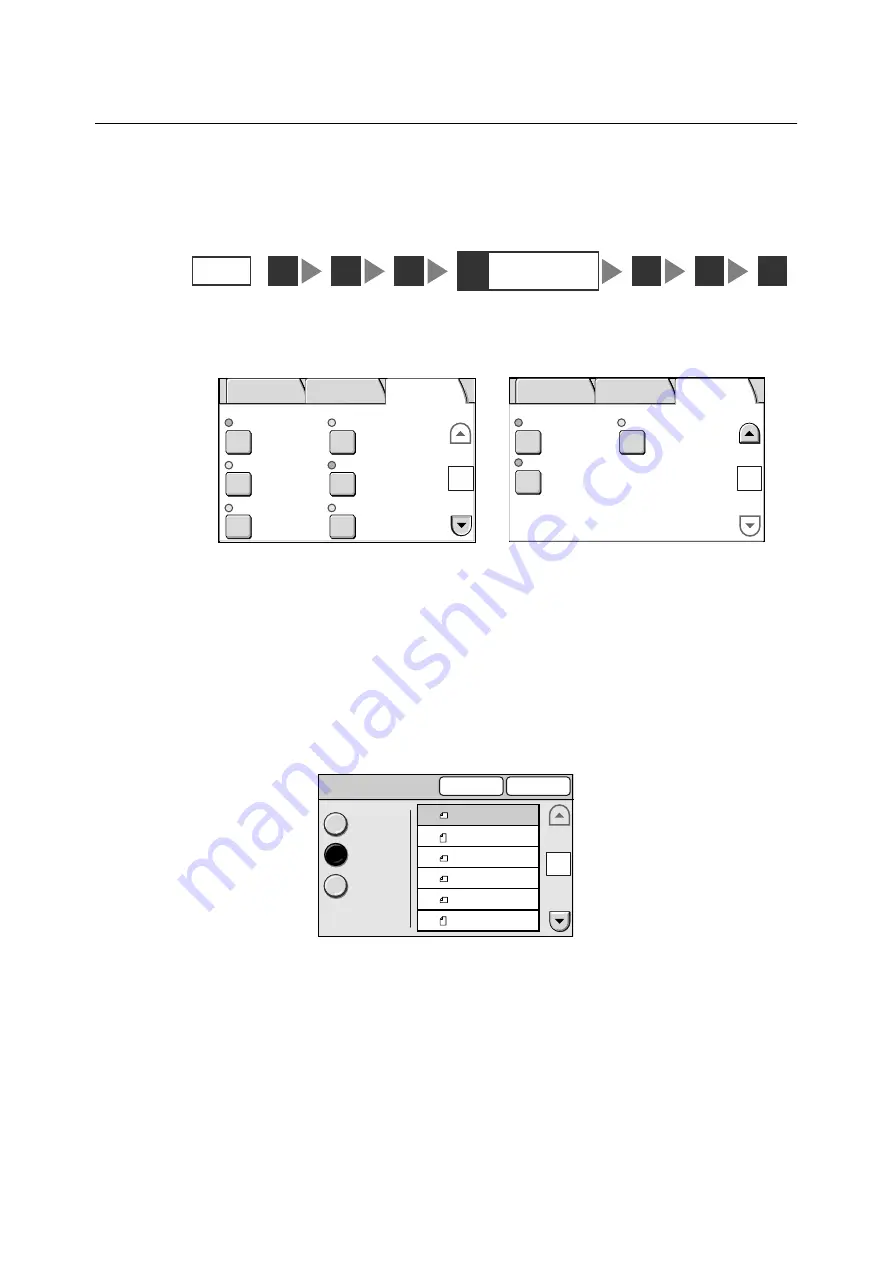
2.8 Setting Other Scan Features
69
2.8
Setting Other Scan Features
The following explains how to set the features available on the [More Scan Features]
screen.
This corresponds to " Step 4 Set the scan features (P. 32)" in “2.1 Scanning Procedure”.
[More Scan Features] screen
Note
• The above screen is the [More Scan Features] screen on the DocuScan C4250 when [Scan to E-mail] is
selected. The content of the screen, however, is the same even when [Scan to PC] or [Scan to Media] is
selected. [Mixed Sized Orig.] is not available on the DocuScan C3200 A.
• If old settings are still present on the [More Scan Features] screen, pressing the <Clear All> button on
the control panel resets them to the defaults. The defaults can be changed under [Systems Settings].
For more information about [System Settings], refer to "6 System Settings (P. 129)".
From the [More Scan Features] screen, access the setting screen for each available
feature.
<Example>
On each setting screen, configure the required settings and select [Save] when you are
done.
When you want to delete or cancel the settings you entered, select [Cancel].
STEP
1
4
Set the scan
features
2
5
6
7
3
Normal
Off
Head to Left
200 dpi
100%
Auto Size
Detect
Scan Size
Image Compression
Reduce / Enlarge
Mixed Sized Orig.
Scan Resolution
Original Orientation
1/2
E-mail Address Basic Scanning
More Scan
Features
Normal
Normal
Sharpness
Contrast
On
Auto Exposure
2/2
E-mail Address Basic Scanning
More Scan
Features
Scan Size
Cancel
Save
Auto Size
Detect
Standard Size
Variable Size
1/2
A4
A3
B4
B5
B5
A4






























