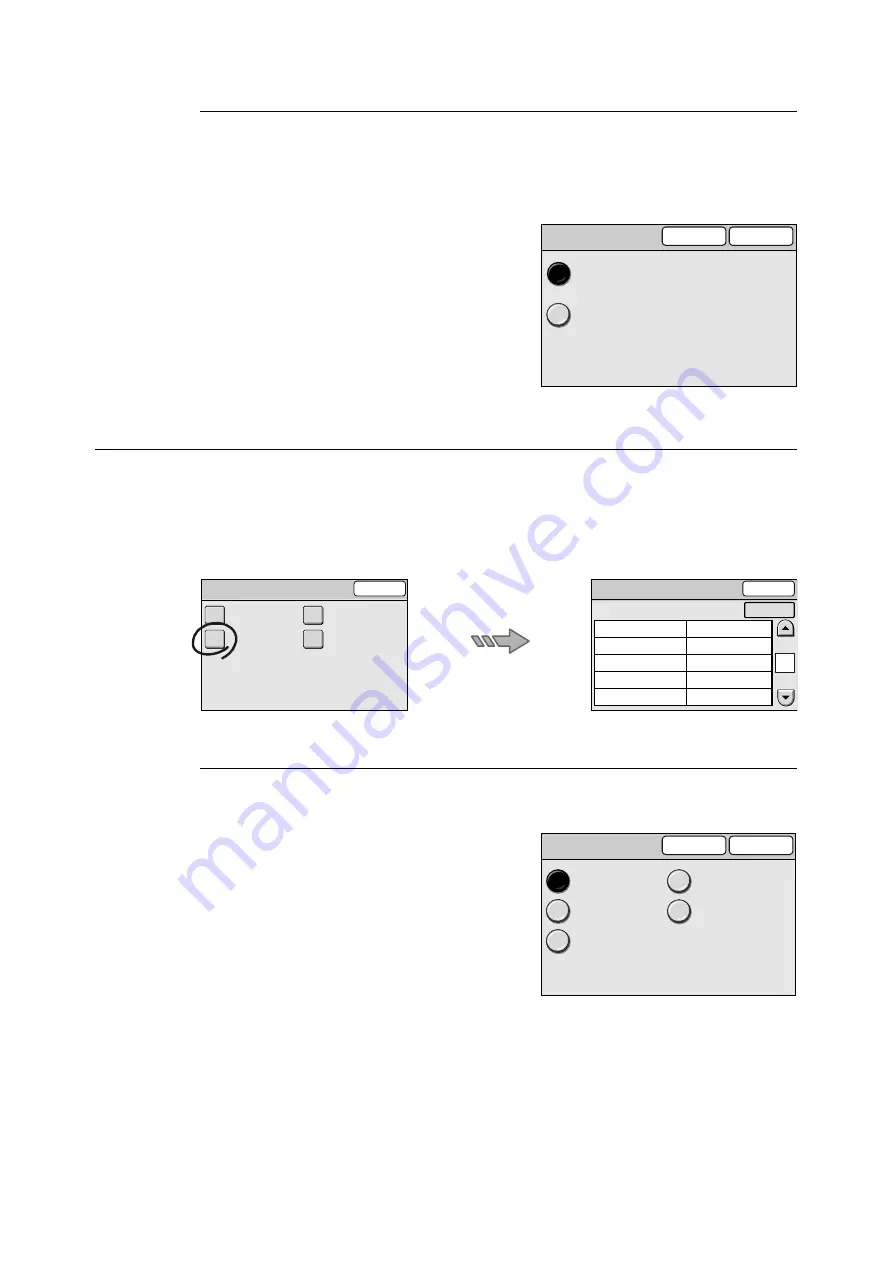
166
6 System Settings
Mixed Sized Orig.
Sets the default of [Mixed Sized Originals] on the [More Copy Features] screen.
Note
• This setting is only available on the DocuScan C4250.
1.
On the [Copy Defaults] screen, select [19.
Mixed Sized Orig.], and select [Change].
2.
On the [19. Mixed Sized Orig.] screen,
select [On] or [Off].
3.
Select [Save].
Note
• To cancel the setting, select [Cancel].
Auto Exposure Level
Selecting [Auto Exposure Level] on the [Copy Settings] screen displays the [Auto Exposure
Level] screen.
On this screen, you can set the default of [Auto Exposure] on the [Image Quality] screen.
The auto exposure level can be set in five levels: Normal, +1, +2, +3, and +4.
Black (Text)
Sets the default auto exposure level when [Black (Text)] is selected for the type of original.
1.
On the [Auto Exposure Level] screen,
select [1. Black (Text)], and select
[Change].
2.
On the [1. Black (Text)] screen, select the
desired auto exposure level.
3.
Select [Save].
Note
• To cancel the setting, select [Cancel].
19. Mixed Sized Orig.
Cancel
Off
On
Save
Copy Settings
Close
Basic Copying
Auto Exposure
Level
Copy Defaults
Print Auditron
Settings
Auto Exposure Level
Close
1.
2.
3.
Black (Text)
Black (Text&Photo)
Black (Map)
Normal
Normal
+1
4. Color (Text)
+1
+1
5. Color (Text&Photo)
1/2
Change
Items
Current Settings
1. Black (Text)
Cancel
Save
Normal
+1
+2
+3
+4






























