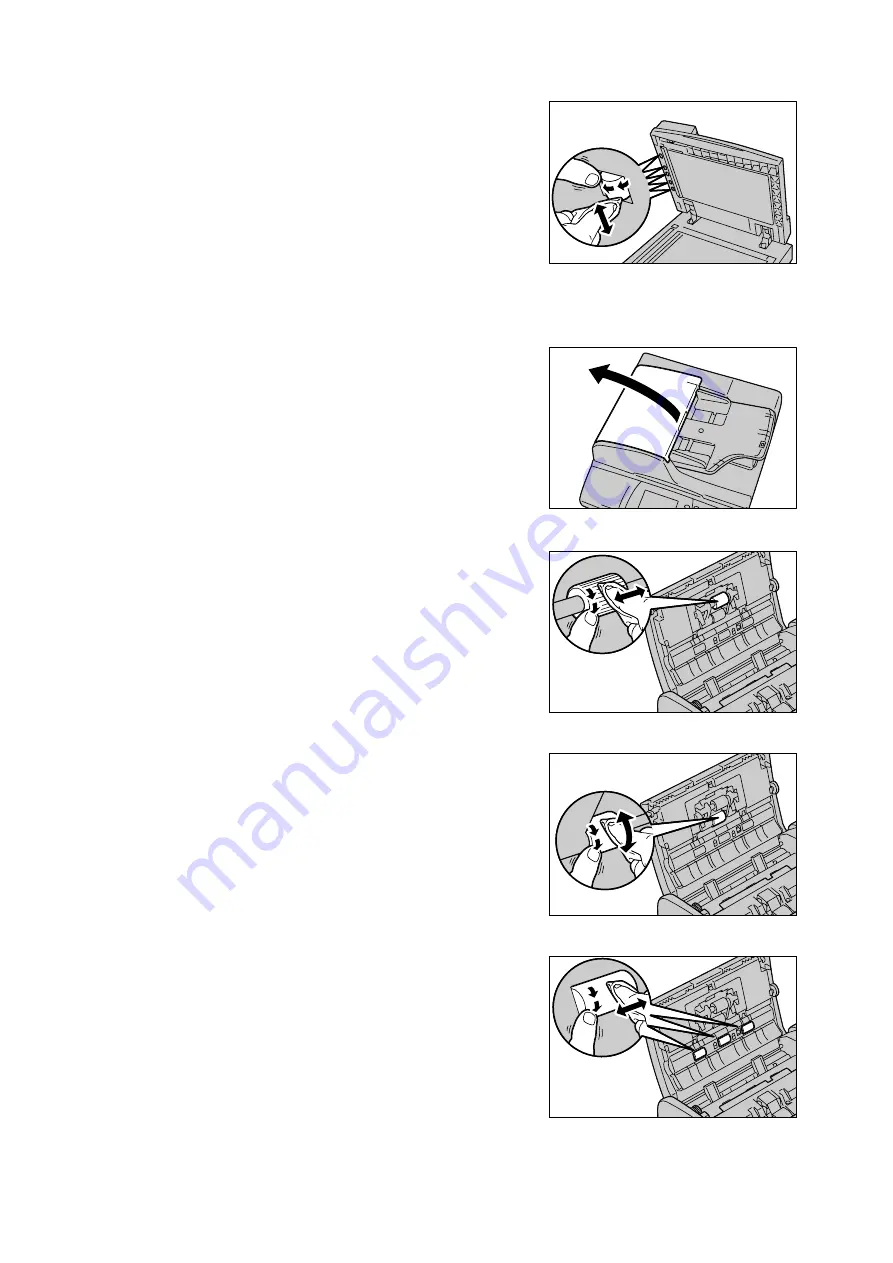
224
9 Maintenance
10. Clean each read roller as you rotate it
towards the direction of the arrows. (There
are five read rollers.)
DocuScan C3200 A
1.
Pull the lever on the left cover of the
document feeder, and lift the left cover until
it comes to a stop.
Note
• The cover fixes into place when opened completely.
When opening the cover, do it gently.
2.
Clean the pickup roller as you rotate it
towards the direction of the arrows.
3.
Clean the feed roller as you rotate it
towards the direction of the arrows.
4.
Clean the registration roller as you rotate it
towards the direction of the arrows.






























