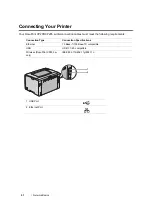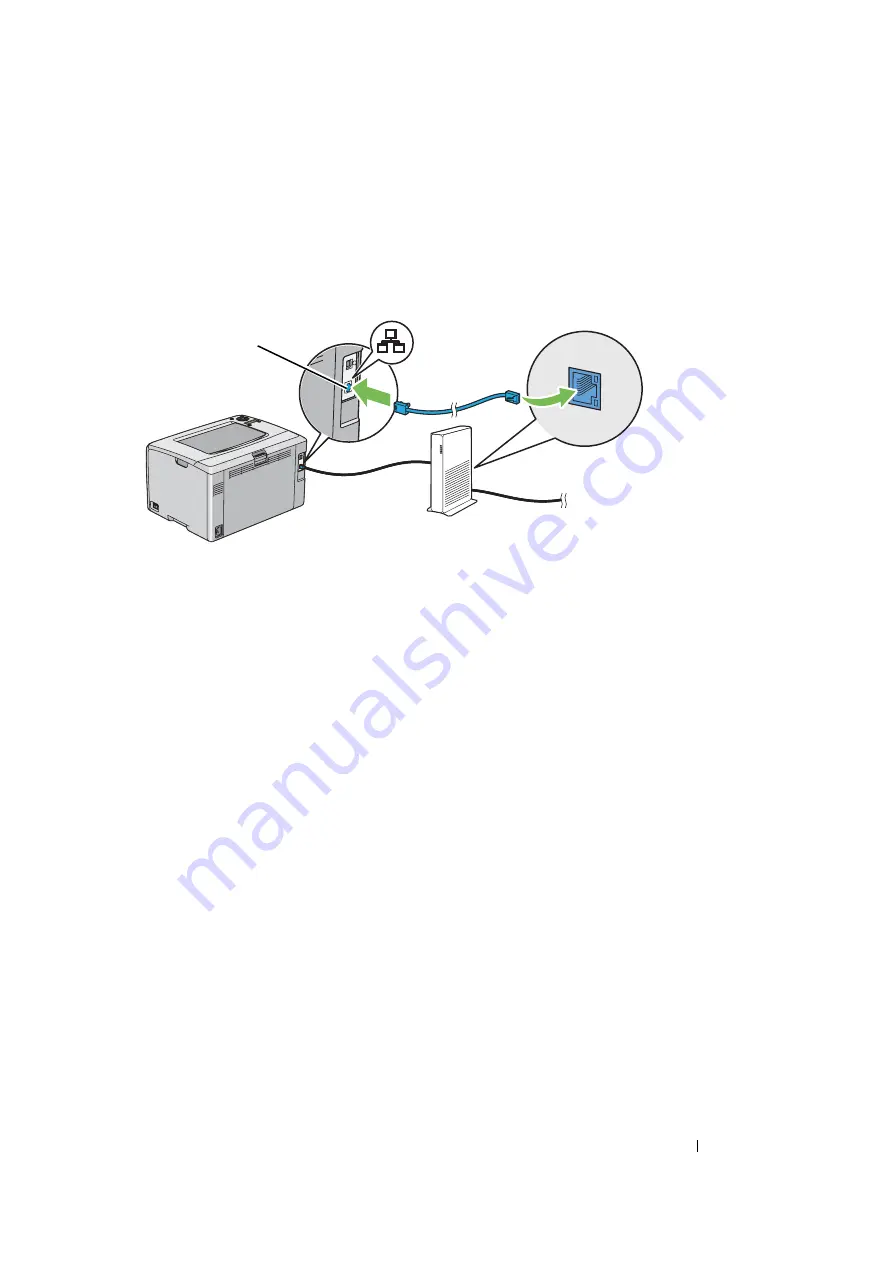
Network Basics
54
Network Connection
To connect the printer to a network:
1
Ensure that the printer, computer and any other connected devices have been turned off and all
cables have been disconnected.
2
Connect one end of an Ethernet cable into the Ethernet port at the rear of the printer, and the
other end to a LAN drop or hub.
NOTE:
•
Connect the Ethernet cable, only if you need to setup a wired connection.
See also:
• "Configuring Wireless Settings (DocuPrint CP205 w Only)" on page 70
Ethernet port
Summary of Contents for DocuPrint CP205 w
Page 25: ...Product Features 24 ...
Page 41: ...Basic Operation 40 ...
Page 111: ...Network Basics 110 ...
Page 163: ...Printing Basics 162 ...
Page 185: ...Using the Operator Panel Menus 184 ...
Page 192: ...191 Troubleshooting 4 Lower the levers to their original position 5 Close the rear door ...
Page 194: ...193 Troubleshooting 4 Lower the levers to their original position 5 Close the rear door ...
Page 237: ...Troubleshooting 236 ...
Page 265: ...Maintenance 264 ...
Page 269: ...Contacting Fuji Xerox 268 ...