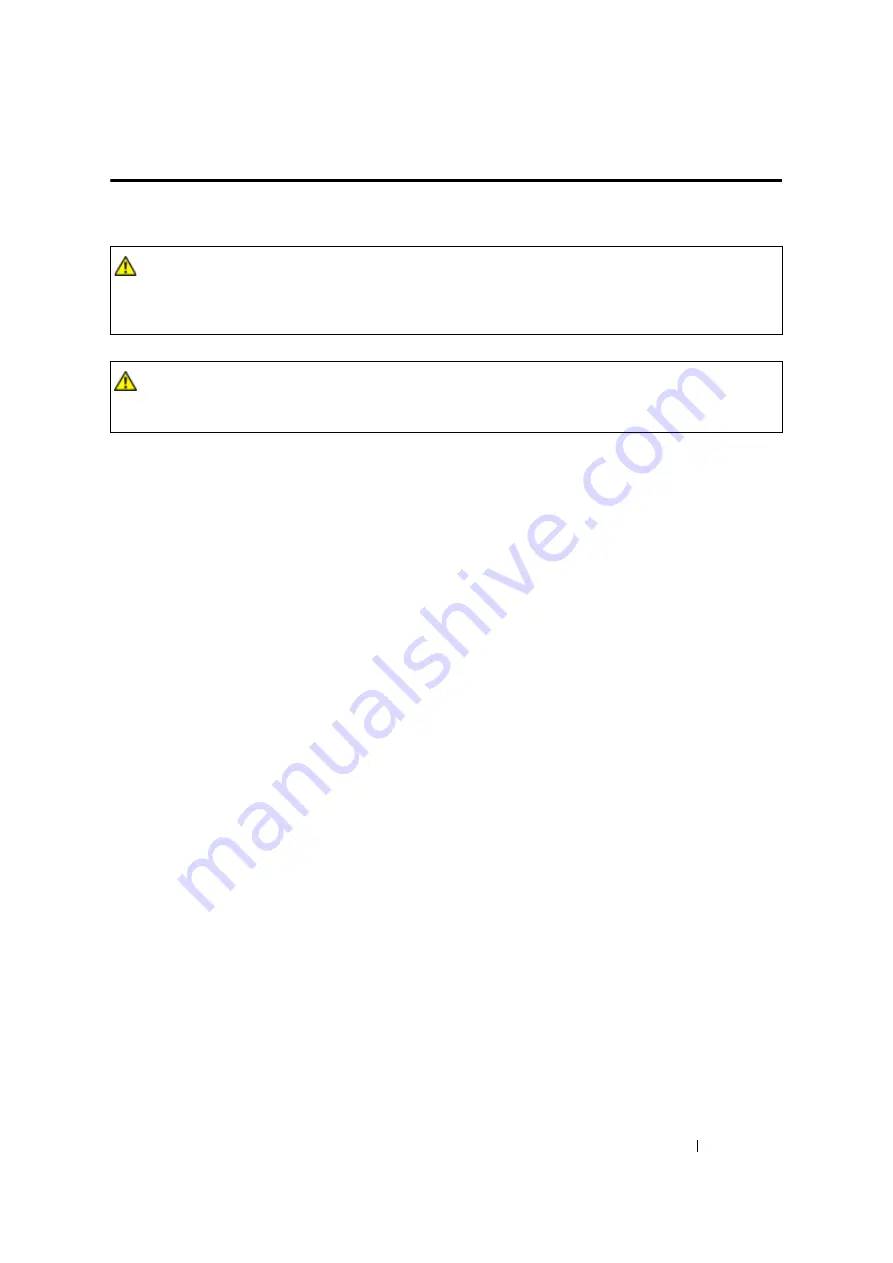
Maintenance
238
Cleaning the Printer
This section describes how to clean the printer in order to maintain it in good condition and print clean
printouts all the time.
This section includes:
• "Cleaning Inside the Printer" on page 239
• "Cleaning the Color Toner Density (CTD) Sensor" on page 242
WARNING:
•
When cleaning this product, use the designated cleaning materials exclusive to it. Other cleaning
materials may result in poor performance of the product. Never use aerosol cleaners, or it may catch
fire and cause explosion.
CAUTION:
•
When cleaning this product, always switch off and unplug it. Access to a live machine interior may
cause electric shock.
Summary of Contents for DocuPrint CP205 w
Page 25: ...Product Features 24 ...
Page 41: ...Basic Operation 40 ...
Page 111: ...Network Basics 110 ...
Page 163: ...Printing Basics 162 ...
Page 185: ...Using the Operator Panel Menus 184 ...
Page 192: ...191 Troubleshooting 4 Lower the levers to their original position 5 Close the rear door ...
Page 194: ...193 Troubleshooting 4 Lower the levers to their original position 5 Close the rear door ...
Page 237: ...Troubleshooting 236 ...
Page 265: ...Maintenance 264 ...
Page 269: ...Contacting Fuji Xerox 268 ...






























