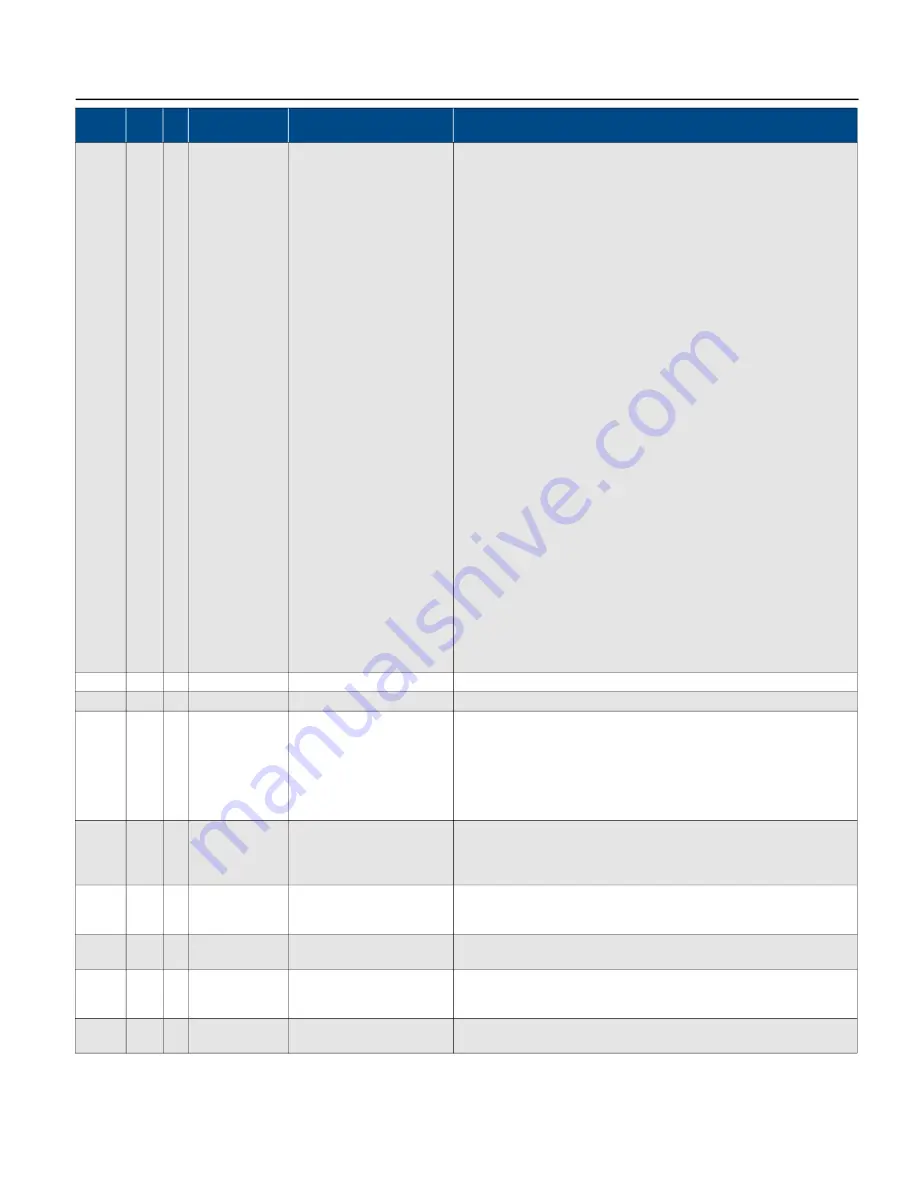
PARAMETER REFERENCE TABLES
Parameter Descriptions > I/O Menu
125
IO-47
0559 Y Relay RA1
0_No Function
1_Run
2_FDT-1
3_FDT-2
4_FDT-3
5_FDT-4
6_FDT-5
7_Drive Ready
8_Fault
9_VFD Overheat
11_PID F/B Loss
12_Counter Done
13_Pre-Count Done
14_Alarm
15_FWD CMD
16_REV CMD
17_Analog Trigger
19_Overcurrent 2
22_Fireman O-ride
23_Bypass
24_Motor-1 Out
25_Motor-2 Out
26_Motor-3 Out
27_Motor-4 Out
28_Motor-5 Out
29_Motor-6 Out
30_Motor-7 Out
38_Damper Output
41_Lube/S Clean
42_ACI Loss
44_Hand Mode
45_Auto Mode
47_MMC Out
49_At High Current
50_At Low Current
RA1 Default = Fault
1_During Run Mode
2_When frequency reference value is achieved
3_On above [IO-52] freq and Off below [IO-52]-[IO-53] freq
4_On above [IO-54] freq and Off below [IO-54]+[IO-55] freq
5_On up to FDT-4/5 freq
6_On above FDT-4/5 freq
7_When drive is powered and ready (no faults)
8_When drive has tripped on any fault
9_When VFD temperature reaches trip level
11_When PID feedback source signal value is abnormal
12_When pulse counter achieves the counter set-value
13_When pulse counter achieves pre-count value
14_When alarm is triggered by any alarm condition
15_When VFD operates in Forward direction
16_When VFD operates in Reverse direction
17_When analog signal reaches a trigger level
19_When VFD trips on Overcurrent 2
22_When Fireman’s Override mode is activated
23_When drive switches from Soft-Start mode to Bypass
24_When Motor-1 is enabled in MMC control
25_When Motor-2 is enabled in MMC control
26_When Motor-3 is enabled in MMC control
27_When Motor-4 is enabled in MMC control
28_When Motor-5 is enabled in MMC control
29_When Motor-6 is enabled in MMC control
30_When Motor-7 is enabled in MMC control
38_When Damper motor output is activated
41_When Lube or Screen Clean solenoid output is activated
42_When ACI analog input signal value is abnormal
44_When VFD control is in Hand mode
45_When VFD control is in Auto mode
47_Aux motor start output in MMC control
49_When current reaches High Current trigger level
50_When current is below Low Current trigger level
IO-48
0560 Y Relay RA2
See [IO-47]
RA2 Default = Run
IO-49
0561 Y Relay RA3
See [IO-47]
RA3 Default = FDT-4
IO-50
0562 Y CNT Attained 0
0 to 65500
Active increment counter triggered by MI6 when IO-26 is set to 20:Input
CNT. After completion of counting, the relay output becomes active if IO-
47,48, or 49 is set to 13:PreCount Done. The relay becomes active for 1msec.
The counter then returns to 0.
When the display shows c5555, the drive has counted 5,555 times. If display
shows c5555*, it means that real counter value is between 55,550 to
55,559.
IO-51
0563 Y CNT Attained 1
0 to 65500
Increment counter triggered by MI6 when IO-26 is set to 20:Input CNT.
After completion of counting, the relay output becomes active if IO-47,48,
or 49 is set to 12:Count Done. The relay stays active for same number of
counts then becomes inactive. The cycle then repeats.
IO-52
0564 Y FDT-2 Frequency 0.0 to 600 Hz
Once VFD output frequency is within the range of (FDT-2 Frequency - FDT-
2 Bandwidth) and (FDT-2 Fre FDT-2 Bandwidth), then relay out
-
put becomes active if IO-47, 48, or 49 is set to 3:FDT-2.
IO-53
0565 Y FDT-2 Bandwidth 0.0 to 600 Hz
This bandwidth represent half the frequency span in FDT-2 Frequency
detection.
IO-54
0566 Y FDT-3 Frequency 0.0 to 600 Hz
Once VFD output frequency is within the range of (FDT-3 Frequency - FDT-
3 Bandwidth) and (FDT-3 Fre FDT-3 Bandwidth), then relay out
-
put becomes active if IO-47, 48, or 49 is set to 4:FDT-3.
IO-55
0567 Y FDT-3 Bandwidth 0.0 to 600 Hz
This bandwidth represent half the frequency span in FDT-3 Frequency
detection.
CODE Mod
Bus AR Display Name
Range
Description
Summary of Contents for Cerus X-Drive
Page 2: ......
Page 3: ...CERUS X DRIVE INSTALLATION AND OPERATION MANUAL Firmware Version 1 1 Franklin Electric Co Inc ...
Page 94: ...COMMUNICATIONS BACnet Communication 94 ...
Page 98: ...ACCESSORIES Optional Extension Cards 98 Frame D Frame E Frame F ...
Page 99: ...ACCESSORIES Optional Extension Cards 99 Frame G Frame H ...
















































