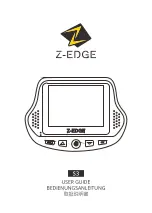Table of contents
23.3.1 Preparation ................................................................. 93
23.3.2 Capturing inspection data .............................................. 94
23.3.3 Editing inspection point data ........................................... 95
23.3.4 Saving an image .......................................................... 95
23.3.5 Recording a video clip ................................................... 95
23.3.6 Viewing and editing inspection images.............................. 95
23.3.7 Inspection list .............................................................. 96
23.3.8 Adding an inspection point ............................................. 96
23.3.9 Transferring inspection results......................................... 96
Configuration ......................................................................... 96
Creating an inspection route...................................................... 97
23.5.1 Creating an inspection route in the camera ........................ 97
23.5.2 Manually editing an XML file ........................................... 98
Screening alarm .............................................................................. 99
General ................................................................................ 99
Procedure ............................................................................. 99
Pairing Bluetooth devices............................................................... 101
General .............................................................................. 101
Procedure ........................................................................... 101
Configuring Wi-Fi .......................................................................... 102
General .............................................................................. 102
Setting up a wireless access point (most common use) ................. 102
Connecting the camera to a WLAN (less common use) ................. 102
Fetching data from external FLIR meters .......................................... 103
General .............................................................................. 103
Technical support for external meters ........................................ 103
Procedure ........................................................................... 103
More information .................................................................. 104
Changing settings ......................................................................... 105
General .............................................................................. 105
28.1.1
.............................................................. 105
.......................................... 105
................................................ 105
.......................................................... 106
Cleaning the camera ...................................................................... 109
Mechanical drawings ..................................................................... 111
Digital I/O pin configuration ............................................................ 119
#T559954; r. AT/65353/65353; en-US
xii
Summary of Contents for 72501-0101
Page 2: ......
Page 3: ......
Page 5: ...User s manual FLIR T10xx series T559954 r AT 65353 65353 en US v ...
Page 6: ......
Page 14: ......
Page 43: ...Screen elements 11 T559954 r AT 65353 65353 en US 29 ...
Page 125: ...Mechanical drawings 30 See next page T559954 r AT 65353 65353 en US 111 ...
Page 134: ...Digital I O connection diagram 32 See next page T559954 r AT 65353 65353 en US 120 ...
Page 135: ......
Page 136: ...CE Declaration of conformity 33 See next page T559954 r AT 65353 65353 en US 122 ...
Page 137: ......
Page 144: ... T559954 r AT 65353 65353 en US 130 ...
Page 145: ......