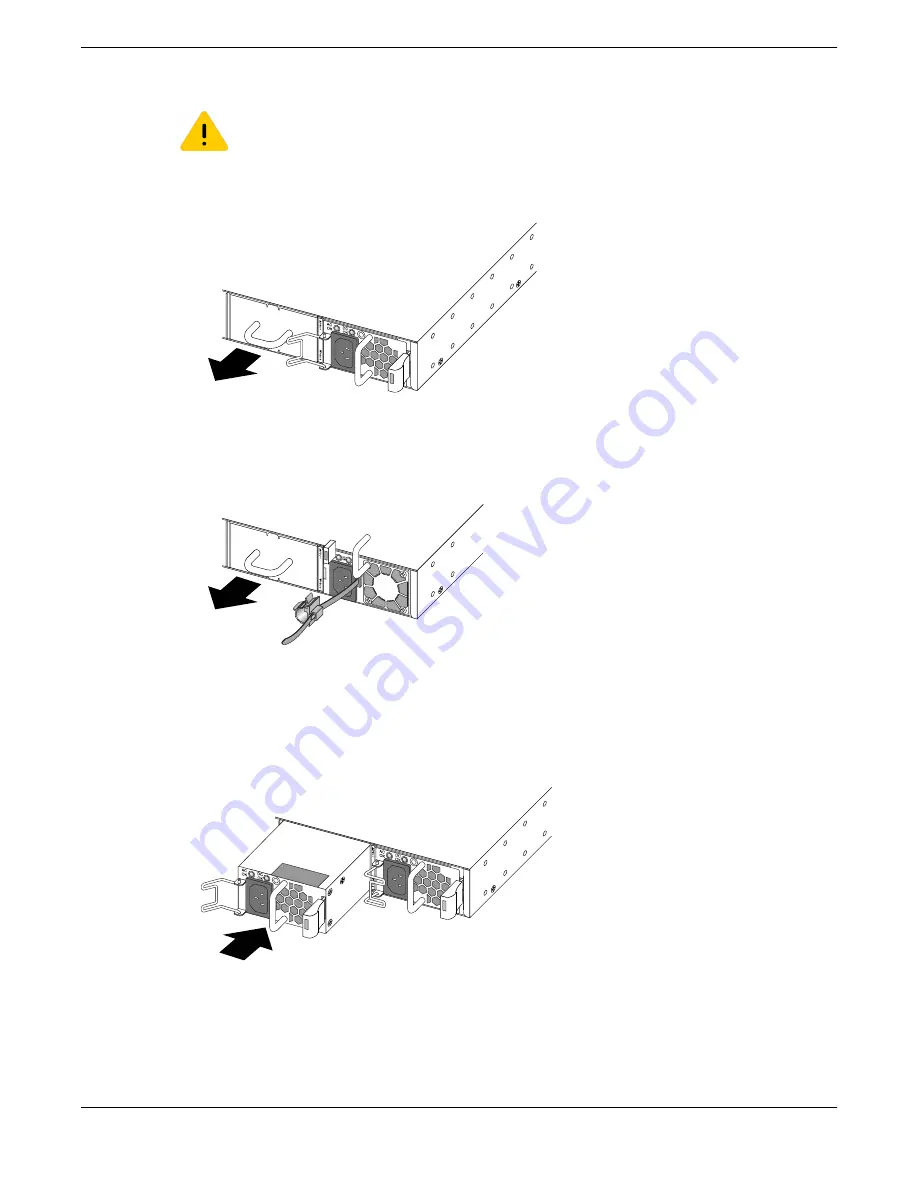
Caution
Make sure that the AC power supply circuit is not overloaded. Use proper over-current
protection, such as a circuit-breaker, to prevent over-current conditions.
1. If necessary, remove a blank panel from the back of the switch (see the following figures).
Figure 196: Removing a Blank Panel (300 W Power Supply Unit)
Figure 197: Removing a Blank Panel (750 W Power Supply Unit)
2. Verify that the power supply is right side up.
3. Verify that the power supply's airflow direction (front-to-back or back-to-front) is compatible with
the switch.
4. Carefully slide the power supply all the way into the power supply bay (see the following figures).
Figure 198: Installing a 300 W AC Power Supply
Installing Internal AC Power Supplies
Installing Your Extreme Networks Switch
252 ExtremeSwitching Hardware Installation Guide
















































