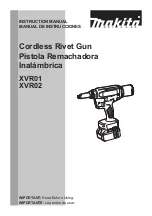EXPERT Standard Series User Manual
203
Ten digit: M-F keys function selection
This option is used to set the functions and action scope of M-F keys on the operation
panel.
0: The M-F keys are invalid, and you cannot use these keys to switch the run
command channels.
1: The M-F keys are valid only in stop state, and you cannot use these keys to
switch the run command channels during running.
2: The M-F keys can be used to switch the run command channels in the stop
state and the running state.
Switching sequence of run command channels:
Operation panel run command channel (MON light is on) → terminal run command
channel (MON light is off) → serial port run command channel (MON light flashes) →
operation panel run command channel (MON light is on)
Note: Use the M-F keys to circularly switch to the required run command channel, and
press the ENT key within 3 seconds to confirm before taking effect.
Hundred digit: Operation panel locking function
This option is used to set the locking selection and scope of keys on the operation
panel.
0: No locking function, any key on the operation panel has no locking.
1: The keys on the operation panel are all locked, and any key on the operation panel
is invalid after the locking function takes effect.
2: Except STOP key, other keys are all locked. After the locking function takes effect,
only the STOP key can be used normally.
3: Except the
key, other keys are all locked. After the locking function takes effect,
only the
key can be used normally.
4: Except RUN, STOP, and
keys, other keys are all locked. After the locking
function takes effect, only the Run, STOP and
keys can be used normally.
After this option is set as required, it is required to follow the specific operation method
to validate locking, see the description in Chapter IV. Similarly, see the description in
Section 4.7 of Chapter IV for unlocking method.
FC.32
Reserved
-
-
FC.33
Frequency
source
superposition selection
0~54
0