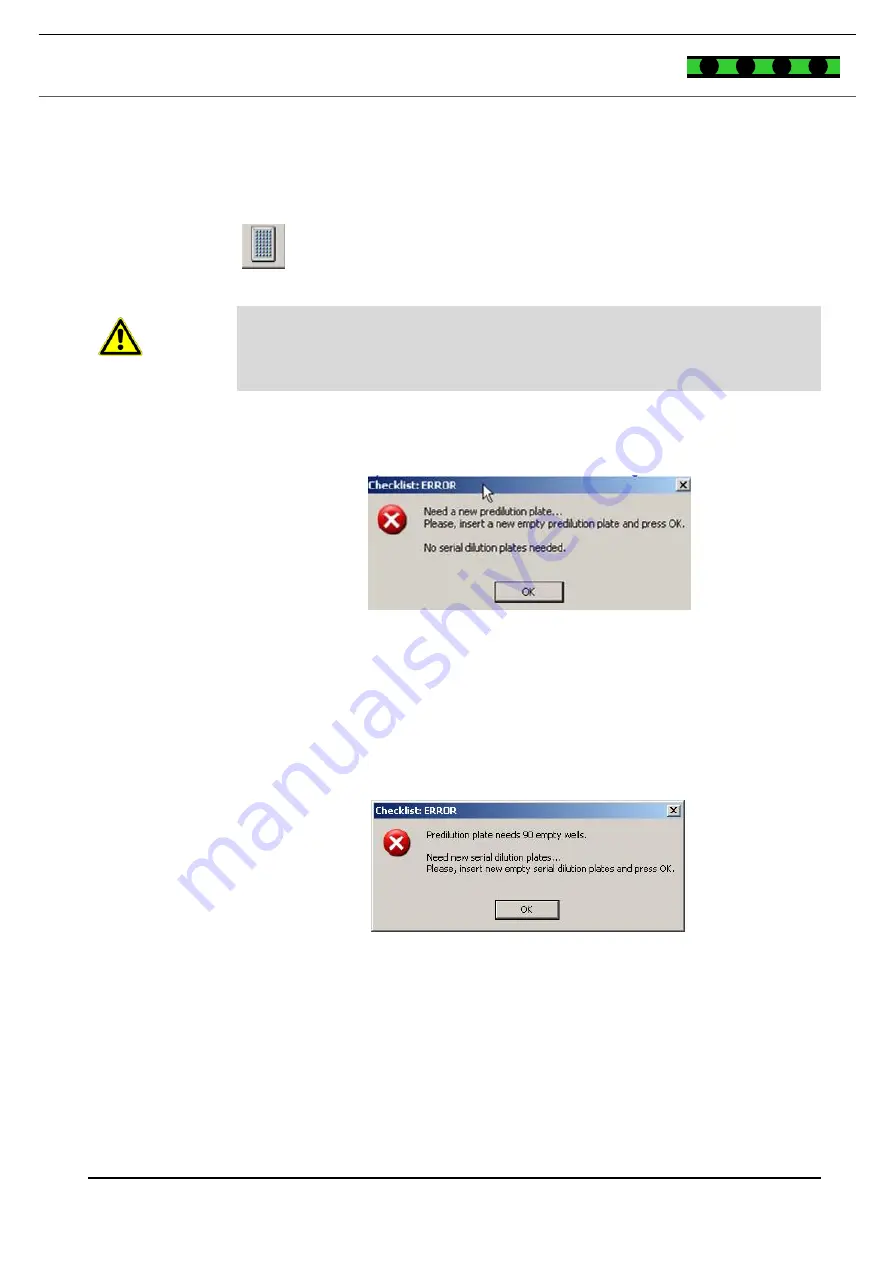
7 Operating instructions
- 39 -
M e d i z i n i s c h e
L a b o r d i a g n o s t i k a
A G
EUROIMMUN
If the required cavities (wells) are available, confirm with
Yes
.
If the memory function is active and you would like to start with new dilution
plates, click on
No
.
Request a new plate with the
Change Predilution plate
button.
By clicking the button “Change Predilution Plate“, the memory function
is reset both for predilution and for titration area. All dilution positions
need to be replaced by the user with unused tubes/ plates.
In case there are not enough cavities (wells) available for predilution the
following message appears:
Figure 7-24: Wells for predilution insufficient
Confirm the message with OK and place unused dilution plates/tubes in the
device.
In case there are not enough wells available for serial dilution, the following
message appears:
Figure 7-25: Wells for serial dilution insufficient
Confirm the message with OK and place unused serial dilution plates in the
device.
In case there are not enough wells for predilution and serial dilution available
the following massage appears:






























