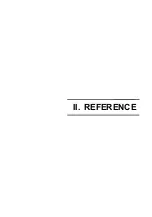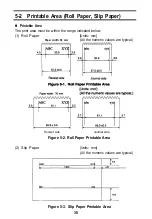5-6 Recovering from a Paper Jam
Remove jammed paper according to the following steps.
Turn off the power and open the ribbon cover.
Unscrew the screw at the left side of the head cover and remove
cover.
Head Cover
Remove the jammed paper around the head.
the head
NOTE:
l
If you can remove the jam at this stage, go to
Turn the key to unlock the roll-paper cover; open the cover and remove the roll-
paper.
Push the lock lever of the tear-off unit away from you; lift up the tear-off unit.
3 5
Summary of Contents for TM-930II Series
Page 1: ...receipt journal slip printer Operator s Manual 400208200 ...
Page 7: ...I SETTlNG UP ...
Page 33: ...II REFERENCE ...
Page 83: ......
Page 84: ......
Page 85: ...Page 2 International character set U S A is selected 79 ...
Page 86: ......