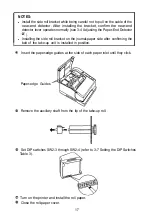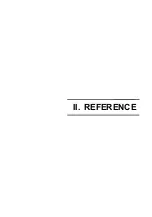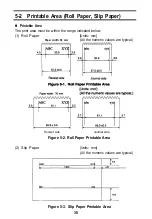(2) Receipt feed switch
[Function]
Feeds the receipt paper based on the line feed parameters set by
ESC 2 and ESC 3 when this switch is pushed once. If the switch
is held, the printer executes continuous line feeding.
[Note]
When the ON-LINE switch is enabled, the Receipt feed switch
can be used only when the printer is OFF-LINE. When the ON-
LINE switch is disabled, the receipt feed switch is always valid.
l
Since the paper is fed after the carriage is moved to the center
of the receipt paper roll, special attention is required when the
cover is open.
(3) Journal feed switch
[Function]
Feeds the journal paper based on the line feed parameters set by
ESC 2 and ESC 3 when this switch is pushed once. If the switch
is held, the printer executes continuous line feeding.
[Note]
l
When the ON-LINE switch is enabled, the journal feed switch
can be used only when the printer is OFF-LINE. When the ON-
LINE switch is disabled, the journal feed switch is always valid.
l
Since the paper is fed after the carriage is moved to the center
of the journal paper roll, special attention is required when the
cover is open.
n
Reset switch
[Function]
[Nate]
Resets the printer.
l
This switch is located at the inner right-side of the ribbon cover.
It should be noted that the RAM will be completely initialized if
the printer is reset using this switch.
29
Summary of Contents for TM-930II Series
Page 1: ...receipt journal slip printer Operator s Manual 400208200 ...
Page 7: ...I SETTlNG UP ...
Page 33: ...II REFERENCE ...
Page 83: ......
Page 84: ......
Page 85: ...Page 2 International character set U S A is selected 79 ...
Page 86: ......