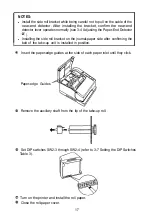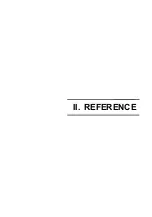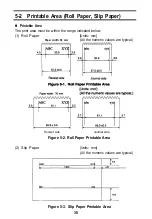NOTES:
l
When feeding single-sheet duplicate paper, be sure to insert the paper with
the glued edge positioned as shown in the above illustration.
l
Lightly hold the slip paper until printing starts.
After a brief period, which is determined by command, the printer will feed the
paper to the printing position and will print on the sheet.
* After printing, remove the slip paper.
3-6 Installing the Stamping System (Option)
Installing the stamp system
When you install the stamping system, the printer can be set so the receipt paper
is stamped in conjunction with printing.
Be sure to specify the correct model name when you purchase the unit.
See APPENDIX A General Specifications for the recommended stamp.
Open the receipt-paper cover.
Remove the receipt paper.
Install the stamp system beneath paper inlet.
Install the receipt-paper.
Close the receipt-paper cover.
NOTE:
l
When the stamping becomes faint, refill the stamping system with the
specified ink.
20
Summary of Contents for TM-930II Series
Page 1: ...receipt journal slip printer Operator s Manual 400208200 ...
Page 7: ...I SETTlNG UP ...
Page 33: ...II REFERENCE ...
Page 83: ......
Page 84: ......
Page 85: ...Page 2 International character set U S A is selected 79 ...
Page 86: ......