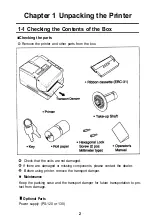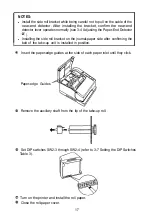2-2 Connecting the Host Computer to the Printer
Connecting the interface cable
Connect the printer with the host ECR (the host computer) using an interface cable
conforming to specifications.
Connect the interface cable according to the following procedure.
Turn off the printer and the host computer.
Connect the interface cable to the interface connector on the printer in the
correct orientation.
When connecting the drawer kick-out connector, attach as shown in the Figure
C.
Earth Wire
a. Serial Interface
b. Parallel Interface
Drawer Kick-out Cable
c. Example Drawer Kick-out Connection
NOTES:
l
This printer comes installed with inch-type hexagonal lock screws to fix the
interface cable to the interface connector.
l
If you plan to use an interface cable which requires millimeter-type lock
screws, please replace the inch-type screws with the included millimeter-
type screws using a hex screwdriver (5 mm).
6
Summary of Contents for TM-930II Series
Page 1: ...receipt journal slip printer Operator s Manual 400208200 ...
Page 7: ...I SETTlNG UP ...
Page 33: ...II REFERENCE ...
Page 83: ......
Page 84: ......
Page 85: ...Page 2 International character set U S A is selected 79 ...
Page 86: ......