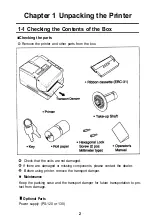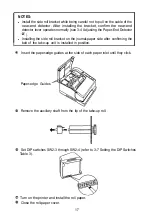Operation panel
POWER lamp (green):
SLIP lamp (green):
RECEIPT OUT lamp (red):
Turns on when the power is turned on.
Turns on in the slip mode and flashes when
the printer is waiting for the slip paper.
Turns on when the roll paper at the receipt
side is close to running.
JOURNAL OUT lamp (red):
ON-LINE lamp (green):
Turns on when the roll paper on the journal
side is close to running.
Turns on when the printer is on line and turns
off when it is off line.
* The printer is in error status when the ON-LINE lamp blinks.
ON-LINE switch:
Toggles between on and off line status.
RECEIPT FEED switch:
Feeds the receipt paper.
JOURNAL FEED switch:
Feeds the journal paper.
RESET switch:
Sets the printer to the initial conditions, the
same as when the power is turned on. This
switch is located on the same side as the
panel switch, and can be accessed when the
ribbon case is open. Press the switch using a
pointed article, such as a ballpoint pen.
* The data remaining in the printer is erased if this switch is pressed.
Summary of Contents for TM-930II Series
Page 1: ...receipt journal slip printer Operator s Manual 400208200 ...
Page 7: ...I SETTlNG UP ...
Page 33: ...II REFERENCE ...
Page 83: ......
Page 84: ......
Page 85: ...Page 2 International character set U S A is selected 79 ...
Page 86: ......