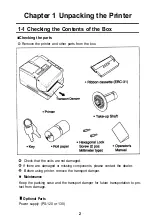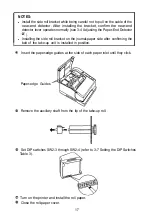n
Exchanging the Ribbon Cassette
Be sure to use the correct ribbon cassette.
Turn on the power to the unit and open the ribbon-cassette cover.
Confirm the head is in the home position, then remove the ribbon cassette.
Install a new ribbon cassette (refer to 3-1 Installing the Ribbon Cassette
), then close the ribbon cover.
9
Summary of Contents for TM-930II Series
Page 1: ...receipt journal slip printer Operator s Manual 400208200 ...
Page 7: ...I SETTlNG UP ...
Page 33: ...II REFERENCE ...
Page 83: ......
Page 84: ......
Page 85: ...Page 2 International character set U S A is selected 79 ...
Page 86: ......