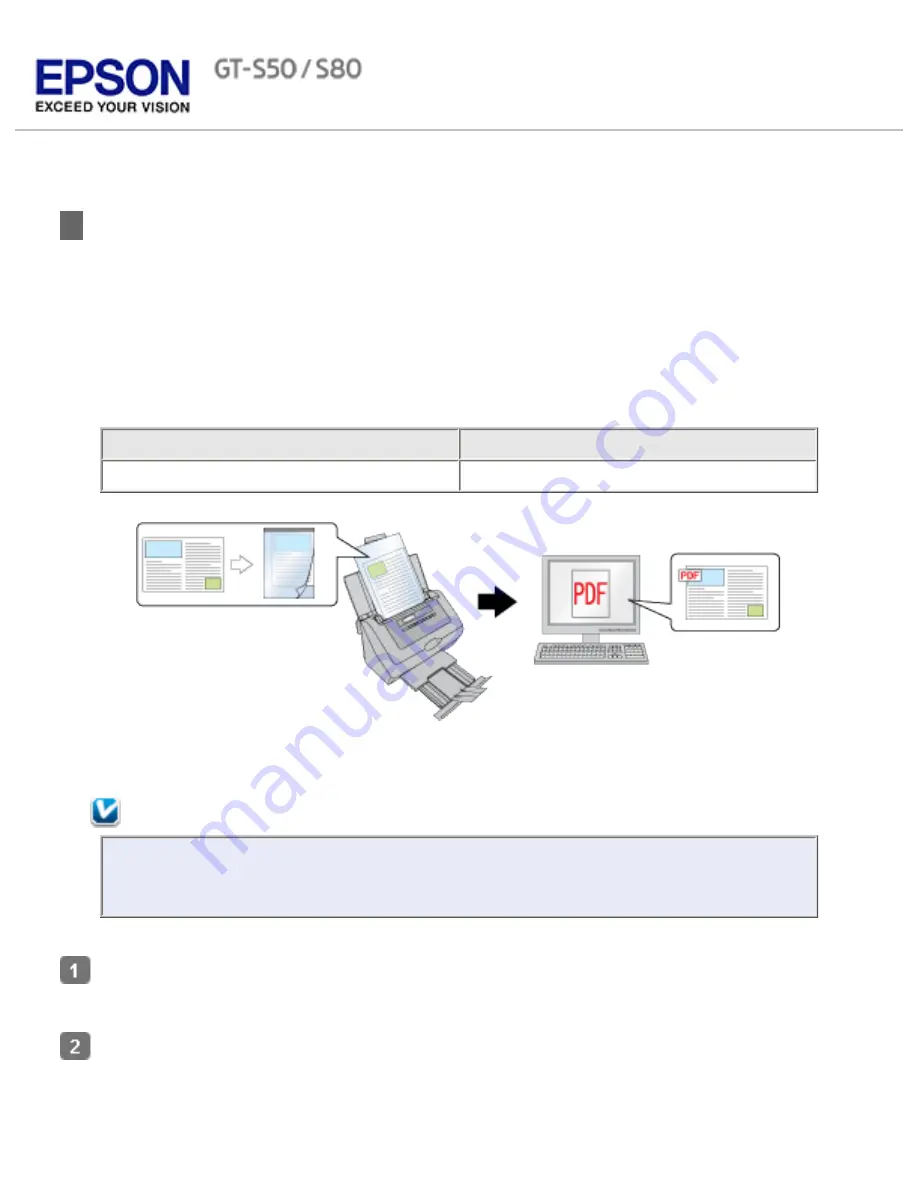
Home
>
Scanning Special Projects
Scanning Documents With the Carrier Sheet
If your document is larger than letter- or A4-size, has an irregular shape, has folds or wrinkles,
or is a photo or valuable original you can scan it using the carrier sheet.
You can purchase additional carrier sheets from an Epson authorized reseller. To find the nearest
reseller, call 800-GO-EPSON (800-463-7766). Or you can purchase online at
http://www.
epsonstore.com
(U.S. sales) or
http://www.epson.ca
(Canadian sales).
Part number
Carrier Sheet (5 sheets)
B12B813431
Follow the steps below for instructions on scanning with the carrier sheet.
Note:
Remove the protective film on both sides of the carrier sheet. These may damage
the feeder mechanism or cause the feeder to jam.
Place the carrier sheet into the input tray. See
Loading Documents With the Carrier Sheet
for instructions.
Start Epson Scan. See
Starting a Scan Using Epson Scan
for instructions.
Summary of Contents for Pro GT-S80
Page 21: ...b separation pad Top ...
Page 32: ...Caution Do not load business cards or plastic cards in landscape orientation ...
Page 45: ...Click OK ...
Page 60: ...Click Close to exit Epson Scan Top ...
Page 86: ...Press the hook on the separation pad then remove the installed separation pad ...
Page 88: ...Slide and remove the installed paper feed roller Caution ...
Page 90: ...Click OK ...
Page 96: ...Remove the jammed paper Note ...






























