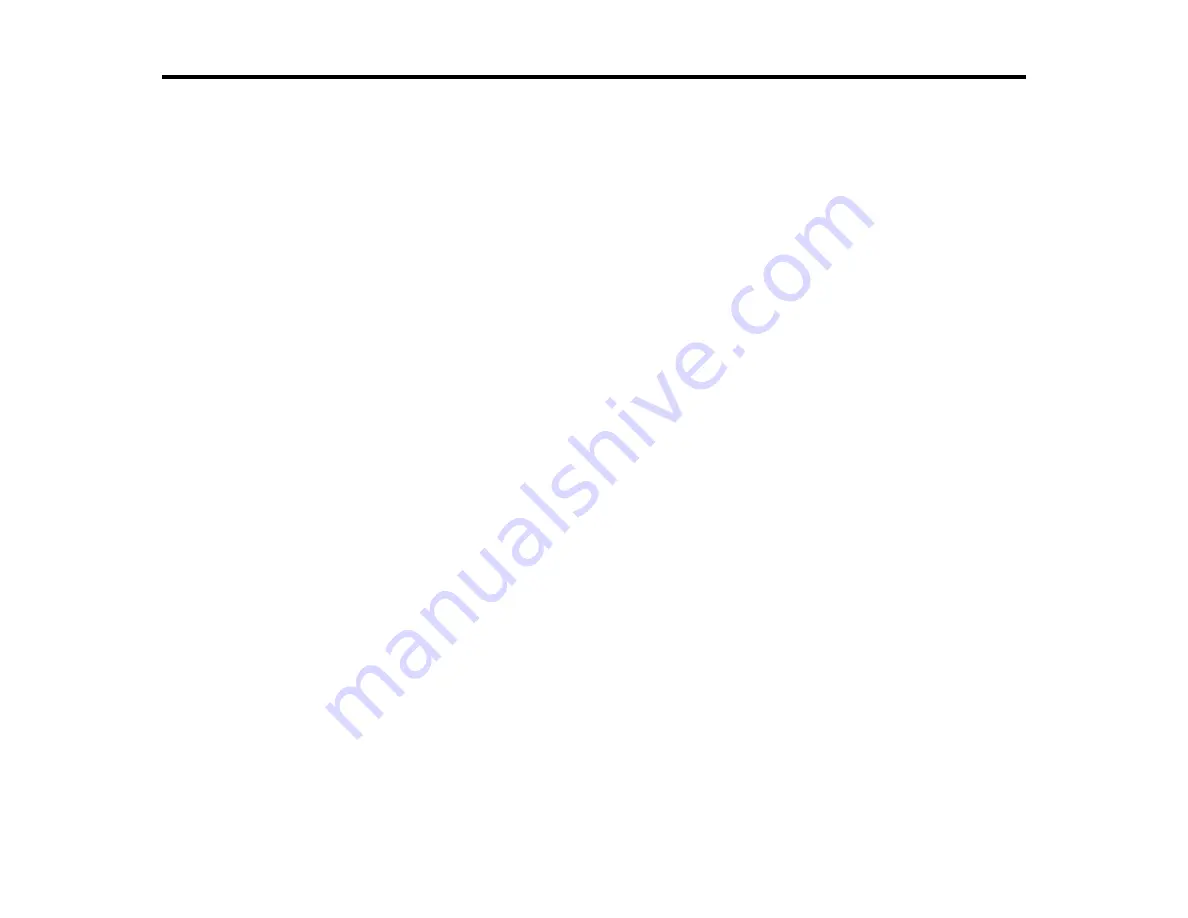
3
Contents
Status Icons .............................................................................................................................. 17
Status Button ............................................................................................................................ 18
Using Presets ................................................................................................................................ 21
Changing the LCD Screen Language ............................................................................................ 23
Adjusting Control Panel Sounds .................................................................................................... 24
Adjusting the Screen Brightness.................................................................................................... 25
Turning Off Operation Time Out .................................................................................................... 26
Product Parts - Top and Front ....................................................................................................... 27
Product Parts - Paper Path ............................................................................................................ 29
Product Parts - Inside .................................................................................................................... 30
Product Parts - Back...................................................................................................................... 31
Changing the Eco Settings ............................................................................................................ 32
Changing the Sleep Timer Settings ............................................................................................... 32
Changing the Power Off Timer Settings ........................................................................................ 33
Using Epson Email Print ............................................................................................................... 35
Using the Epson iPrint Mobile App ................................................................................................ 35
Using Epson Remote Print ........................................................................................................... 36
Using Epson Scan to Cloud ........................................................................................................... 36
Summary of Contents for L1455
Page 1: ...L1455 User s Guide ...
Page 2: ......
Page 41: ...41 Related topics Wi Fi or Wired Networking ...
Page 70: ...70 3 Open the rear paper feed slot and push it back 4 Slide out the edge guides ...
Page 88: ...88 Related topics Copying Scanning ...
Page 132: ...132 You see an Epson Scan 2 window like this ...
Page 134: ...134 You see an Epson Scan 2 window like this ...
Page 136: ...136 You see this window ...
Page 143: ...143 DSL connection 1 Telephone wall jack 2 DSL filter 3 DSL modem ...
Page 144: ...144 ISDN connection 1 ISDN wall jack 2 Terminal adapter or ISDN router ...
Page 155: ...155 You see this screen 6 Select Fax Output You see this screen 7 Select Settings ...
Page 264: ...264 2 Press the tabs and open the rear cover 3 Remove the duplexer ...




































