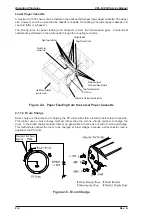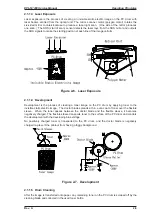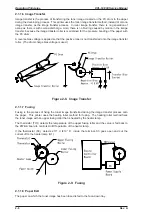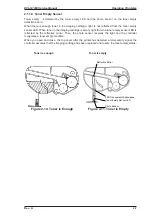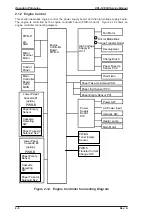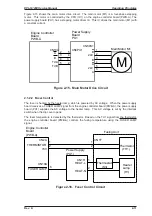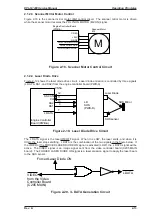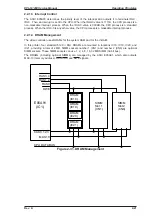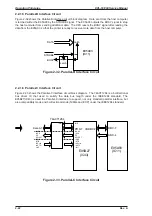Figure 2-22 shows the print process.
Figure 2-23 shows the start print sequence. The printer’s engine starts printing when the PRINT
signal is received from the video controller board.
Figure 2-24 is the end of the print sequence. The printer stops the main motor (M1) from rotating
when the paper exit sensor turns off after 1.71 seconds.
Brush Charging
Laser Exposure
PC Drum
Image Transfer
Development
Figure 2-22. Print Process
4.09
0.8
074
0.255
0.26
Main Motor On
[sec.]
Drum
Charge (CH1)
Laser
Exposure (LD)
Development
(DB)
Image
Transfer (CH1)
0.3
Paper Loading Sensor(PC2): On
Paper Take-up
Solenoid(SL1)
0.5
0.5
Figure 2-23. Print Sequence (Start)
0.65
0.15
Main Motor Off
[sec.]
Drum
Charge (CH1)
Laser
Exposure (LD)
Development
(DB)
Image
Transfer (CH1)
Paper Loading Sensor(PC2): Off
Paper Take-up
Solenoid(SL1)
Paper Exit Sensor(PC3): Off
0.195
0.575
0.12
0.735
1.56
Figure 2-24. Print Sequence (End)
EPL-N1200 Service Manual
Operating Principles
Rev. A
2-15
Summary of Contents for EPL-N1200
Page 1: ...EPSON TERMINAL PRINTER EPL N1200 SERVICE MANUAL EPSON 4006838 ...
Page 8: ...REVISION SHEET I Revision I Issue Date Revision Page Rev A December 9 1996 1st issue vii ...
Page 111: ...Chapter 4 Adjustment No adjustment is required in this product ...
Page 127: ...6 ii Rev A ...
Page 133: ...Figure A 2 Engine Section Cable Connection Appendix A EPL N1200 Service Manual A 2 Rev A ...