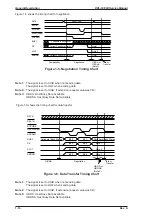^
SelecType Init
Table 1-12. SelecType Functions (Cont.)
Menu
(Changed by Menu
button)
Item
(Changed by Item button)
Available Options
(Changed by
↑
or
↓
button)
(Set by Enter button)
Test Menu
Status Sheet
—
LJ4 Font Sample
—
ESCP2 Font Sample
—
FX Font Sample
—
I239X Font Sample
—
PS Status Sheet*4)
—
PS Font Sample*4)
—
Parallel B Menu
Speed
Fast, Normal
Bi-D
On, Off
Buffer Size*21)
Normal, Maximum, Minimum
Parallel C Menu
Speed
Fast, Normal
^
Buffer Size*21)
Normal, Maximum, Minimum
Serial Menu*6)
Word Length
8, 7
Baud Late
9600, 19200, 38400, 57600, 300, 600,
1200, 2400, 4800
Parity
None, Even, Add
Stop Bit
1, 2
Xon/Xoff*7)
On, Off, Robst
DTR
On, Off
Buffer Size*21)
Normal, Maximum, Minimum
L/T Menu*5)
Buffer Size*21)
Normal, Maximum, Minimum
AUX Menu*10)
Buffer Size*21)
Normal, Maximum, Minimum
JOB
PAGE PROTECT
OFF, LT, LGL, A4
RESOLUTION
300, 600
TIMEOUT
5 to 300
*1) GL/2 menu doesn’t have it.
*2) Factory setting for Europe and Taiwan.
*3) Factory setting for North America
*4) Can be selected only when EPSONScript Level 2 ROM Module is installed
*5)
Can be selected only when LocalTalk/Serial module is installed and LocalTalk is selected on
the module.
*6) Can be selected only when LocalTalk/Serial module is installed and serial I/F is selected on the
module.
*7) LJ4 is the factory setting without EPSONScript Level 2 ROM Module.
*8) The item is display-only and can ‘t be selected.
EPL-N1200 Service Manual
General Description
Rev. A
1-27
Summary of Contents for EPL-N1200
Page 1: ...EPSON TERMINAL PRINTER EPL N1200 SERVICE MANUAL EPSON 4006838 ...
Page 8: ...REVISION SHEET I Revision I Issue Date Revision Page Rev A December 9 1996 1st issue vii ...
Page 111: ...Chapter 4 Adjustment No adjustment is required in this product ...
Page 127: ...6 ii Rev A ...
Page 133: ...Figure A 2 Engine Section Cable Connection Appendix A EPL N1200 Service Manual A 2 Rev A ...