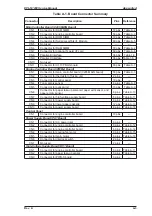Table 5-29. Print Quality Anomaly (Continued)
Symptom
Possible Cause
Parts Name
Check Item
Remedy
Black specks or
dots
Poor
development
Imaging
cartridge
—
Shake the imaging
cartridge. Replace the
imaging cartridge.
HV1 board
—
Replace the HV1
board.
Defective PC
drum
Imaging
cartridge
—
Replace the imaging
cartridge.
Left side printing
missing
Top cover isn’t
closed properly.
Top cover
—
Close the top cover
correctly.
ABCDE
ABCDE
ABCDE
ABCDE
EPL-N1200 Service Manual
Troubleshooting
Rev. A
5-13
Summary of Contents for EPL-N1200
Page 1: ...EPSON TERMINAL PRINTER EPL N1200 SERVICE MANUAL EPSON 4006838 ...
Page 8: ...REVISION SHEET I Revision I Issue Date Revision Page Rev A December 9 1996 1st issue vii ...
Page 111: ...Chapter 4 Adjustment No adjustment is required in this product ...
Page 127: ...6 ii Rev A ...
Page 133: ...Figure A 2 Engine Section Cable Connection Appendix A EPL N1200 Service Manual A 2 Rev A ...